Introduction
React team added a new cool feature in 16.8 release – Hooks. Hooks will let you use state and other React features without writing a class. They quickly become a #1 choice for any react developer, as it makes much easier to understand complex components logic and the code in general looks much neat.
3rd party library for React Hooks
Today I want to share with the community my favourite (and one of the most popular react libraries) for extending react hooks functionality streamich/react-use
I want to show on how easy it is to extend your application logic with this library. It supports several categories:
- Sensors
- UI
- Animations
- Side-effects
- Lifecycles
- State
React Sensors hooks
Device Battery Level
import { useBattery } from "react-use";
const Demo = () => {
const state = useBattery();
return <pre>{JSON.stringify(state, null, 2)}</pre>;
};Which gives you the following result:
{
"charging": true,
"level": 0.9,
"chargingTime": 5,
"dischargingTime": null
}
Tracks state of user’s internet connection
Very useful hook if you are using React Native for mobile development.
Code:
import {useNetwork} from 'react-use';
const Demo = () => {
const state = useNetwork();
return (
<pre>
{JSON.stringify(state, null, 2)}
</pre>
);
};Result:
{
"online": true,
"since": "2018-10-27T08:59:05.562Z",
"downlink": 10,
"effectiveType": "4g",
"rtt": 50
}
UI hooks
Plays audio and exposes its controls. With this hook you can create an online audio player in 3 minutes.
Usage:
import {useAudio} from 'react-use';
const Demo = () => {
const [audio, state, controls, ref] = useAudio({
src: 'https://www.soundhelix.com/examples/mp3/SoundHelix-Song-2.mp3',
autoPlay: true,
});
return (
<div>
{audio}
<pre>{JSON.stringify(state, null, 2)}</pre>
<button onClick={controls.pause}>Pause</button>
<button onClick={controls.play}>Play</button>
</div>
);
};
Animations hooks
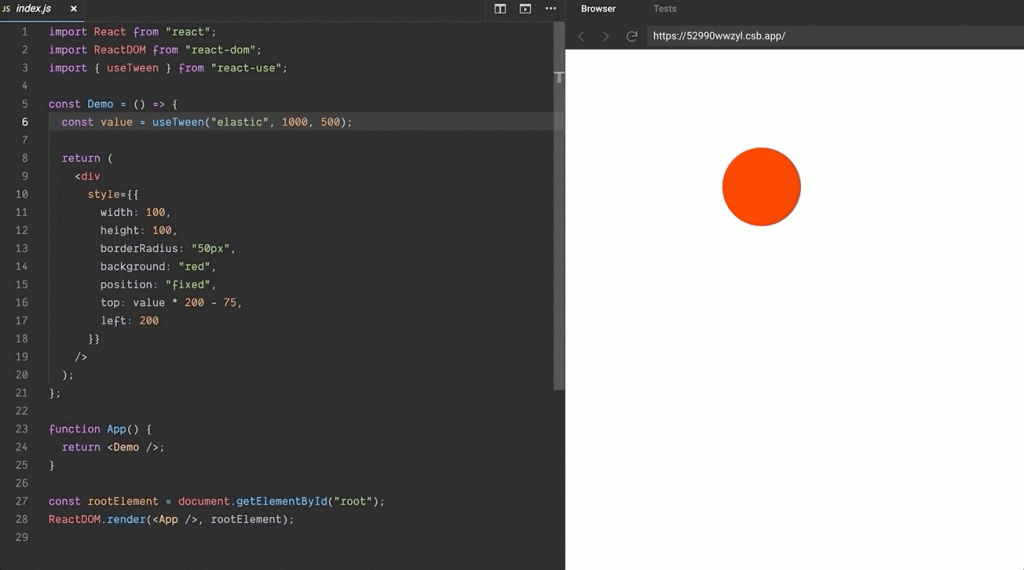
Side-effects Hooks
Hook to read, update and delete a cookie
Usage:
import { useCookie } from "react-use";
const Demo = () => {
const [value, updateCookie, deleteCookie] = useCookie("my-cookie");
const [counter, setCounter] = useState(1);
useEffect(() => {
deleteCookie();
}, []);
const updateCookieHandler = () => {
updateCookie(`my-awesome-cookie-${counter}`);
setCounter(c => c + 1);
};
return (
<div>
<p>Value: {value}</p>
<button onClick={updateCookieHandler}>Update Cookie</button>
<br />
<button onClick={deleteCookie}>Delete Cookie</button>
</div>
);
};State Hooks
This is my #1 hook to work with arrays in a component and control it’s state. You can:
- clear
- filter
- push
- remove
- set
- sort
- updateAt
Usage:
const Demo = () => {
const [
list,
{ clear, filter, push, remove, set, sort, updateAt }
] = useList();
return (
<div>
<button onClick={() => set([1, 2, 3])}>Set to [1, 2, 3]</button>
<button onClick={() => push(Date.now())}>Push timestamp</button>
<button onClick={() => updateAt(1, Date.now())}>
Update value at index 1
</button>
<button onClick={() => remove(1)}>Remove element at index 1</button>
<button onClick={() => filter(item => item % 2 === 0)}>
Filter even values
</button>
<button onClick={() => sort((a, b) => a - b)}>Sort ascending</button>
<button onClick={() => sort((a, b) => b - a)}>Sort descending</button>
<button onClick={() => clear()}>Clear</button>
<pre>{JSON.stringify(list, null, 2)}</pre>
</div>
);
};
 English | EN
English | EN 