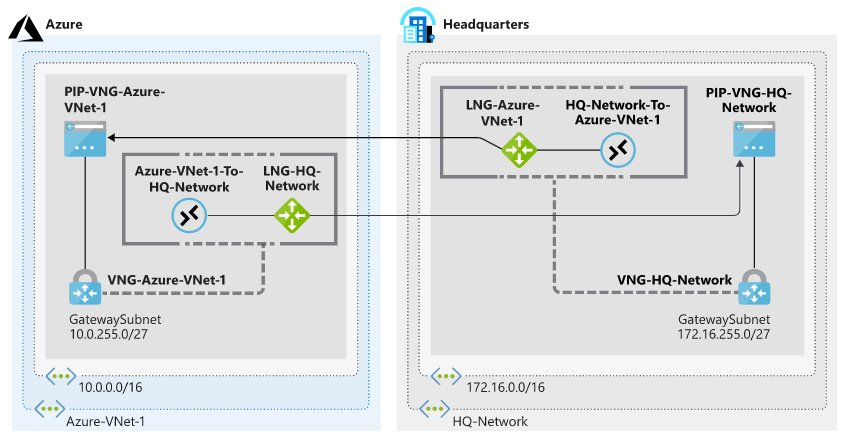
Organizations that are moving towards the cloud and therefore, those that are not cloud native, have multiple services such as data centers hosted in on-premises services. That means that as new solutions are deployed in the cloud, they will need to enable secure ways to connect with the data sources located in those centers. This is where Azure VPN Gateway plays a critical role. Let’s get to know it more in detail.
Before going into detail, I would like to mention that I build this example based on the Microsoft Learn training path, although I have taken the liberty of incorporating additional pieces and tools from Azure with the purpose of expanding the approach to know interact and se generate new synergies, in order to finally make visible the multiple advantages obtained by working collaboratively in the cloud.
This is the architecture example to be deployed to test the capabilities of Azure VPN Gateway, simulating the need for connection between an on-premises network and the services in Azure of a company, could it be Contoso Ltd.?
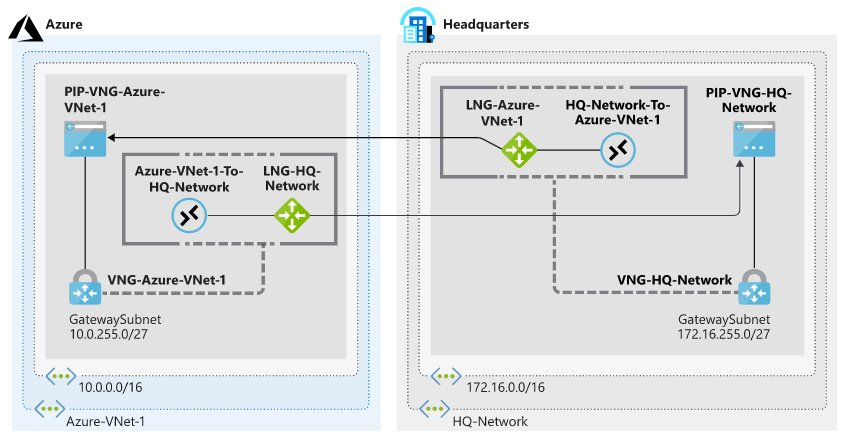
The first thing I am going to prepare is a new project in Azure DevOps, and there I will create the first repository, with the name of aca-infra-vpn, to upload the deployment code in Azure CLI of the infrastructure presented in the Microsoft Learn practice.
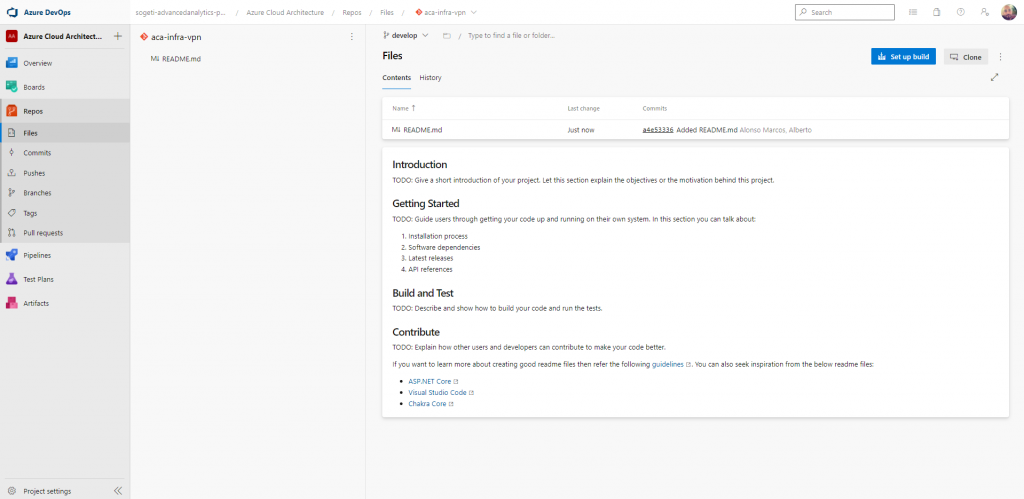
The next step is to clone that repository in Visual Code and include the Azure CLI commands from the lab. In this case, what we will be doing is incorporating variables that allow us to reuse the code.
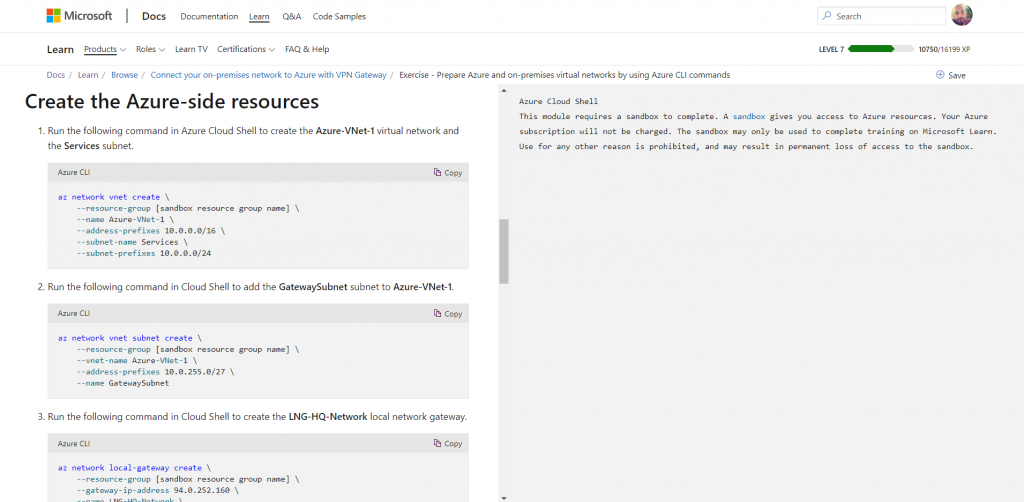
Now what we have to do is create the first feature branch to include the Azure CLI script where the resource group is initially created, followed by the first part of the code to create the Headquarters VNet.

After creating the upload to the repository and generating and approving the first Pull Request, I deploy the Release Pipeline that this code will use to create the resources in one of my subscriptions.
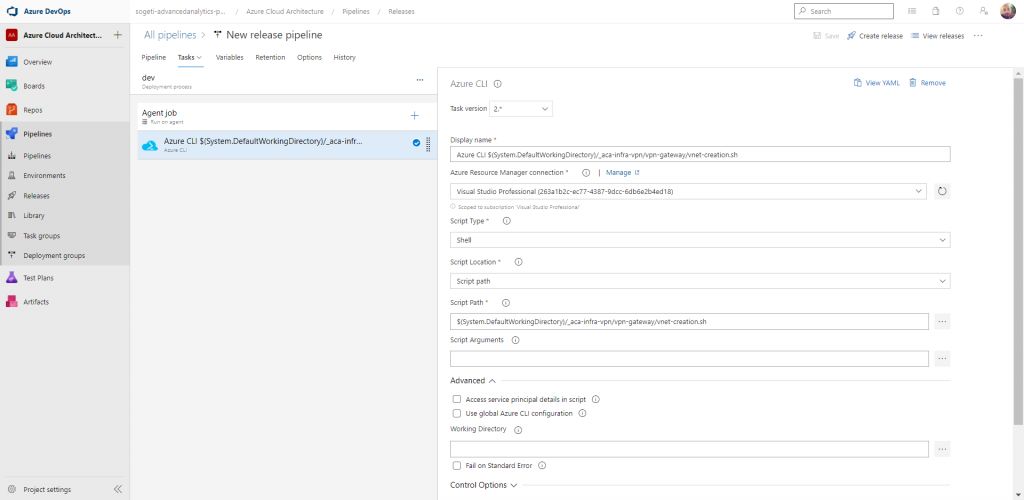
I run the Azure DevOps pipeline and verify that everything has worked correctly.
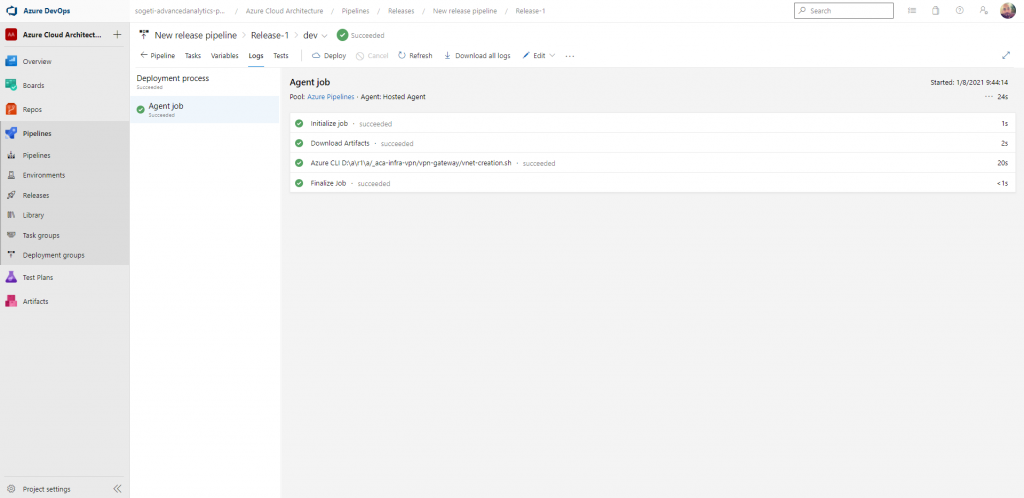
Now it only remains to move to one of my Azure subscriptions and verify that there is our resource group and within it, our brand new Azure VNet.
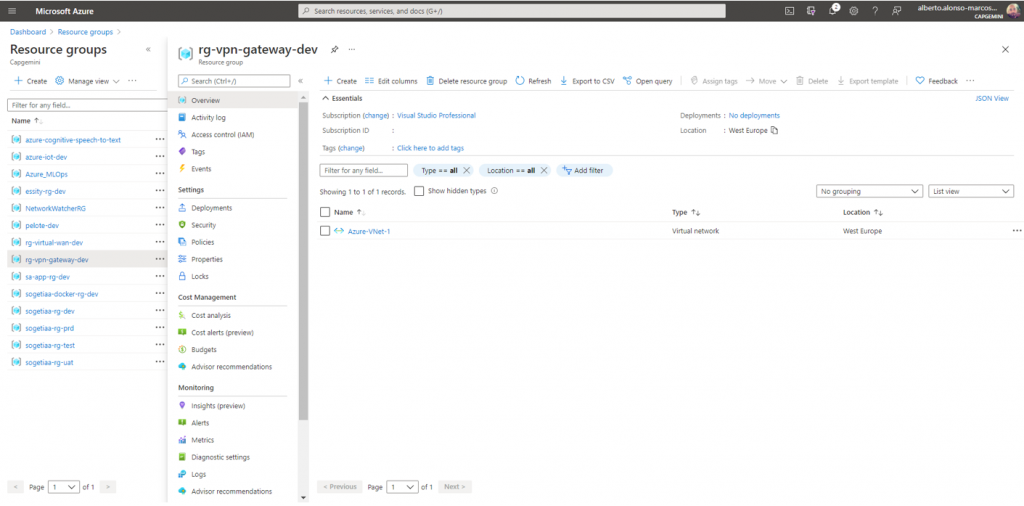
In the next post I will include the deployment of the GatewaySubnet , as well as the first Azure VPN Gateway, both components belong to the Headquarters. With this we finish the deployment part of the Headquarter infra.

 English | EN
English | EN 