Want to learn about some cost saving Azure strategies? Here are some cost saving patterns
- Azure Hybrid Benefit (AHB)/Bring-your-own-license (BYOL)
- Learn how and where on-premises Windows Server and SQL
- Server licenses leveraged in Azure can reduce overall Azure commit from 30%-70%.
Azure Hybrid Benefit (AHB)
- Azure based program providing bring-your-own-license to Azure
- Available for Enterprise customers with Software Assurance
- Software Assurance provides license mobility
- Products eligible for Azure Hybrid Benefit
- Windows Server
- Microsoft SQL Server
Potential savings AHB vs Azure Marketplace – 40%-70% savings pending workload
Azure Hybrid Benefit – Windows Server
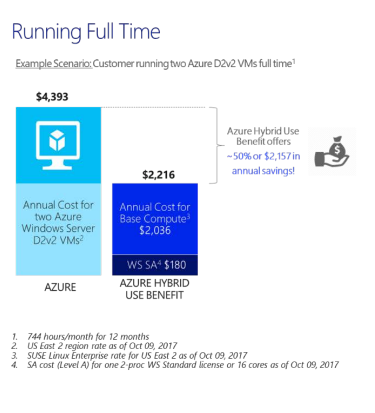
Leverage on-premises license & pay the base compute rate for Linux
Windows Standard & Data Center Editions are covered
- Data Center Edition allows workloads to run “both” on-premises & in Azure
- Standard Edition can only be used on-premises “or” in the cloud
- 31-day grace period while migrating on-premises workloads to Azure
- Core & License counts:
- 16 – core licenses are entitled to 2 instances of up to 8 cores or 1 instance of up to 16 cores
- VM’s >16 cores are available by stacking licenses
- Available across all Azure regions
Up to 50% savings pending usage and instance type
Azure Hybrid Benefit – Microsoft SQL Server
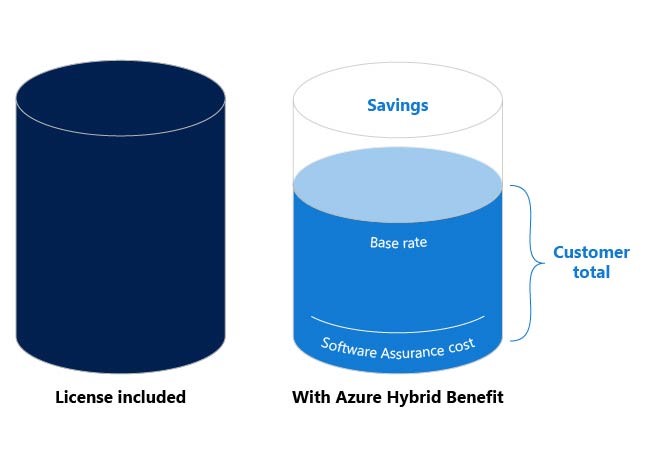
MS SQL instances eligible for Azure Hybrid Benefit
Azure SQL Database – “vCore-based” service tiers:
- Managed Instance, Single Database and Elastic Pool
- OS licenses are not eligible for MS SQL PaaS services
SQL Server in Azure Virtual Machines (IaaS VM + SQL)
- AHB will be leveraged for the OS & MS SQL
DTU Azure SQL Database instances are “not” eligible
- DTU instances are a license included model
- DTU’s can be converted to a vCore-based SKU
180-day grace period without any additional licensing costs
Disaster Recovery & HA License Requirements
- Each IaaS or PaaS instance licensed with SQL Server supports the same number of passive failover instances
- Passive Instances must be truly “passive” IE – reporting, back-ups or read-only DB’s instances must be licensed
MS SQL Standard & Enterprise Editions are supported
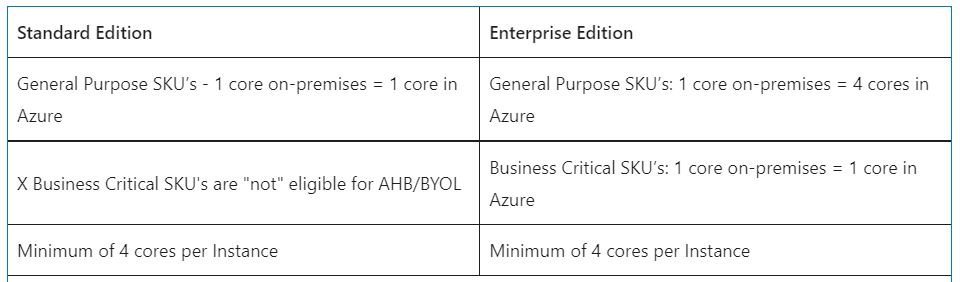
Achieving Higher Savings with Azure SQL Elastic Pools & Reserved Capacity
SQL Reserved Instances
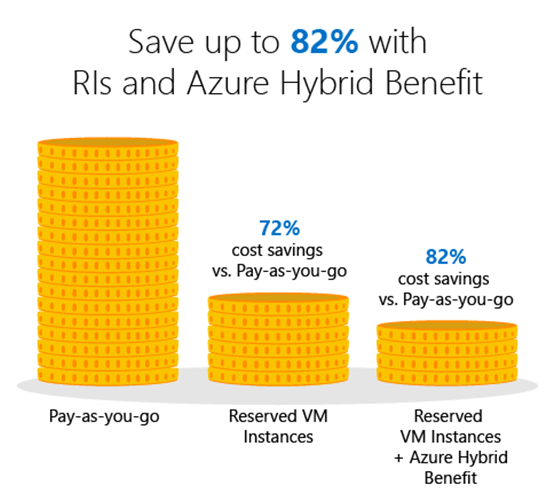
Upfront Commitment
- Possible additional savings up to 30% on top of AHB
- Period of 1-3 years
- Higher savings achieved for a longer commitment
- Discount on compute costs
- Specify performance tier and region
Cost Optimization Team Effort
- Automatic savings for qualifying SQL resources
- Single databases, Elastic Pools, Managed Instances
- Benefit for vCore billing model only
Billing model for your resources can be converted to vCore
SQL Elastic Pools
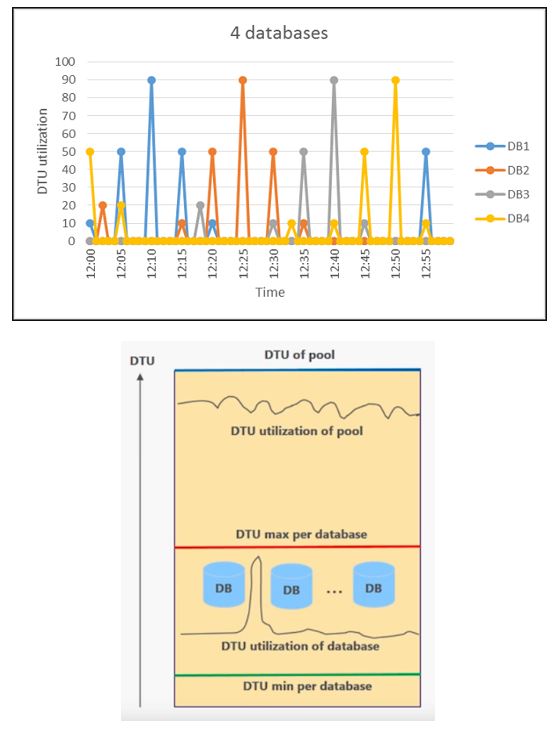
“SQL Database elastic pools are a simple, cost-effective solution for managing and scaling multiple databases that have varying and unpredictable usage demands.”
A container of compute/storage resources
- Shared by all databases within a pool
- Resources are Scalable
- Overall resources required is less than single databases
A better option for vCore conversion
- Single databases are typically not as cost effective to convert to vCore

 English | EN
English | EN 