DIGITAL USABILITY (PART 1): DISCARD STANDARD SYSTEMS, ADOPT PORTAL APPROACH
May 12, 2015
Lately, it has struck me that despite all the chatter (over the last 10 years) about digital usability and making IT usage easy and supportive, it has not got any better. I rather feel that it has become worse!
This series of blog posts will be my reflection on the reality, as I perceive it today.
I see it in several dimensions. Four of them are on my radar now:
- Standard systems
- Portal as concept
- Business Process Management
- Digital environment vs Digital workplace
Standard systems
 It is not a secret that standard systems usually complicate things for the digital workers. I remember, 15 years ago, my mother worked at a finance department of a company that had just installed a new finance system. Their old legacy one was replaced with a standard one. She was really frustrated with the system, because a simple booking procedure required her to walk through four screens instead of one. Each booking took three times longer than usual. In my role as a consultant, I’ve faced such situations many times in the last few years; and I am really surprised that people are accepting the new complicated reality, in times when we really should expect IT to simplify things for us.more–>
It is not a secret that standard systems usually complicate things for the digital workers. I remember, 15 years ago, my mother worked at a finance department of a company that had just installed a new finance system. Their old legacy one was replaced with a standard one. She was really frustrated with the system, because a simple booking procedure required her to walk through four screens instead of one. Each booking took three times longer than usual. In my role as a consultant, I’ve faced such situations many times in the last few years; and I am really surprised that people are accepting the new complicated reality, in times when we really should expect IT to simplify things for us.more–>
A few months ago, I started reusing our CRM system after a break of couple of years. My expectations were high. I really was looking forward to use the brand new Cloud version. The first few days, I was really frustrated. It was really hard to do the simplest things: to find an opportunity, to tag an opportunity, to filter, to change… well, almost everything. For example, a classic structure where drop-down lists were used, was replaced with the Search option. So, each time I select a service offering, I would have to do a search instead of selecting one of the five alternatives. I was wondering if I am getting old or have missed something basic. The solution for most of my search and control work was to export the content to Excel and do the work there …. a strange work around for me.
Last month, I was discussing this with a couple of colleagues, and it turned out that all of them were using the Excel method. To me, this is a failure to make the system useful. Of course, training could be a solution and can help adapt to the user interface. Still it needs to be intuitive to do the basic thing. I just wonder where all the good ambitions have gone!
Portal as a concept
The solution we have been talking about for many years, is to use portal technology to build more new interfaces, adapted to people and process. What happened to the portal movement then? Well, nothing. It became an anti-portal movement. Without a good architecture (SOA) as foundation, the portal platforms became application platforms. The market also believed that the web content platforms should solve their portal needs. And the result so far has been – ‘no portals‘.
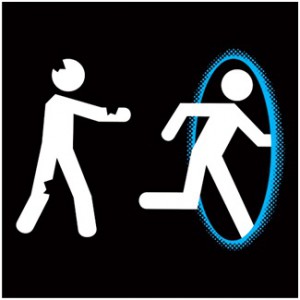 But the good news is that the portal is back again, and I hope it will prove to be a breakthrough concept, this time.
But the good news is that the portal is back again, and I hope it will prove to be a breakthrough concept, this time.
The reason is twofold:
– the need for invidualized user interfaces is extremely high
– a new generation of portal products has emerged
What is individualization? We can simply say that it is one user interface for all information systems and is dynamically generated, based on the actual users role, organizational affiliation, own preferences and geographical position. Role, in this case, is also related to tasks in processes. This user interface can then be used on multiple user device technologies.
The new generation of portal products has been designed to support this concept. They truly act as a ‘glass’ for the information system, not allowing content and business logic to be stored within the portal. For this, they are focused on development productivity. It will be easy to maintain and continuously change the portal environment and will be possible without programming skills.
Any organization thinking of renewing/replacing their intranets or other websites, should seriously take the portal architecture into account. It is the only way forward to meet the actual requirements of the users. It can also serve as an enabler for smoother IT transformations.
Though, this approach will hurt as all paradigm shifts do, it needs to be adopted. The following components are essential to implement the portal concept:
- A person and organization catalog master
- A well working Identity & Access management service
- A service-oriented architecture and a working architecture practice
- A new mindset toward process-oriented applications
Conclusion
- The standard systems will not drive usability
- It is time to go the portal way to enable usable individualized interaction with users
- The portal must be placed at the heart of your architecture and information management strategy
- It’s essential for your suppliers to provide useful interfaces/APIs to their systems
Next article
The second part of the series will focus on Business Process Management AND Digital environment vs Digital workplace. Stay tuned!

 English | EN
English | EN 