In an era of cyber intrusions, security is an essential priority for every business. You own Windows 10, you implement the updates as they are released and you refresh your systems every 3 to 4 years. Are you ensuring you have taken the necessary steps to secure your workplace systems?
We all know that security is not absolute—even with an unlimited budget there is no guarantee that an organization won’t suffer a breach. Hackers are getting smarter, and advanced persistent threat (APT) hackers with state affiliations have the resources and time to breach any network or organization.
We see that the nature of security needs to evolve as today’s hackers continue looking for ways to take advantage of attack surfaces to create zero-day exploits. Current tools can only help protect against attacks that happen at the software application, operating system and virtual machine level. Today we are beginning to see the threats get more sophisticated as hackers continue to evolve their techniques and move towards the hardware infrastructure, making the compromised components more difficult to detect. A compromised PC can offer up access identity, encryption keys and password in addition to sensitive data.
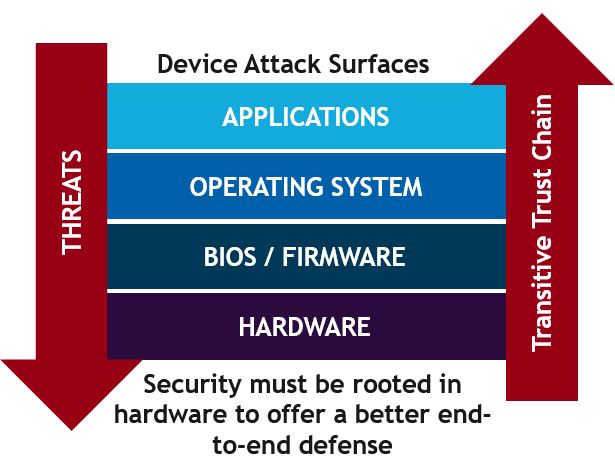
Why hardware based security graphic
These types of attacks have unfortunately become part of our daily reality and our technology, and our experts must get smarter as well. This is why businesses need to invest in better technology with the hardware capabilities that help ensure security from the core to the application layer. This way security is present not only in applications, security tools, and perimeter firewalls, but embedded in the operating system as well.

Security is needed at all layers
SECURITY TECHNOLOGIES: MICROSOFT
Windows 10 has introduced, improved, and continually enhanced essential security features, and with each semi-annual channel of Windows 10, security remains on the forefront of its design. Identity and credential protection, application protection, and storage protection all protect against existing and emerging threats. Many of these technologies rely on hardware, and because of this, Microsoft has partnered with leading PC manufacturers to create an industry standard hardware root of trust, coupled with the security capabilities built into modern hardware.
A Secured-core PC is a modern Windows device that comes with the highest level of hardware, software, and identity protection features. It helps minimize the risk of malicious code injection by locking down firmware when software is running to help prevent planted malware from compromising the OS. Secured-core PCs require specific configuration to fully enable the highest level of protection against attack. Secured Core PCs provide a hardware-isolated operating environment to help prevent advanced attacks on Windows from the firmware level.
SECURITY TECHNOLOGIES: Intel
Hardware Shield is Intel’s commitment to providing security on Intel 10th Generation Intel® CoreTM vProTM systems. Business class devices based on the Intel® CoreTM vProTM processor family provide the hardware- enhanced security that enterprises need, and adhere to the Microsoft Secure Core PC industry specification. New security features of Windows 10 take advantage of the hardware security enhancements and make a compelling case for businesses to continually refresh and update their investments in Windows 10 and workplace hardware. With the launch of 10th Generation of Intel® CoreTM vProTM Processors, business systems will contain Hardware Shield, and this set of hardware security features are built into the silicon. Devices with Intel Hardware Shield allow organizations to fully utilize security features included in Windows 10 and provide more support for to address today’s security issues and threats.
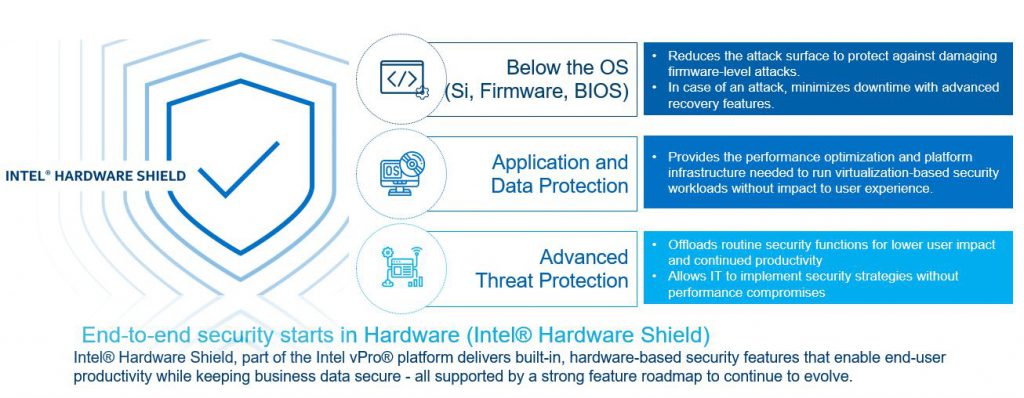
Intel Hardware Shield
Endpoint security decisions start at the PC. To fully protect your organization, you need to protect your PC endpoints. It is imperative that organizations continue to update and patch their Windows 10 systems, and evolve from traditional antivirus protections but that’s only half the story. In addition to software-based attacks, hackers have begun targeting firmware, which can serve as a conduit to system memory and the virtualization-based security environment. Enterprise businesses need fully integrated software and hardware solutions, which is where Intel® Hardware Shield comes in.

Windows 10 Security with Intel Hardware Security
As technology advances, so do the skills of cyber intruders. It is prudent to take advantage of safer and more efficient technology, and for that we need to adapt to change. Every day there is a new test on the security of your infrastructure, as hackers look to take advantage of zero-day exploits, and work down the hardware stack to compromise systems in harder to detect ways.
To combat these threats, technology experts have to get smarter as well, and need to expand their focus from more than just perimeter security to include endpoint security in their overall strategy. Maintaining your Windows 10 systems and refreshing your PC fleet with Intel® 10th and 11th Generation CoreTM vProTM business equipment increases security to protect your valuable systems, data, and, ultimately, your business.

 English | EN
English | EN 