This year, Microsoft Build 2018 developer conference was all around Microsoft 365 platform as it’s a complete integrated solution that includes Office 365, Windows 10, Enterprise security and mobility. In this article, we have quick overview on Microsoft 365 platform and how we can create various apps around that. Microsoft 365 helps to securely run and grow the business on following aspects:
- Office 365 Apps which are enhanced with latest AI tools
- Emails and Microsoft Teams to empower team collaboration
- LOB applications and other tools to get more customers
- Built in privacy and compliance tools to protect company assets
- Easy management for users, data and devices
If we think of the team collaboration these days, IT has been doubled than how it was five years back due to number of factors such as sense of purpose, multi-generational teamwork, expertise without boundaries and increased transparency in workplace. On other side, developers have got new opportunities and some of the reasons are as follows:
- 90% fortune 500 companies have data in Microsoft Graph
- 135 million monthly active users in Office 365
- 450 billion users authenticate every month
So, let’s have a quick overview on Microsoft 365 platform:
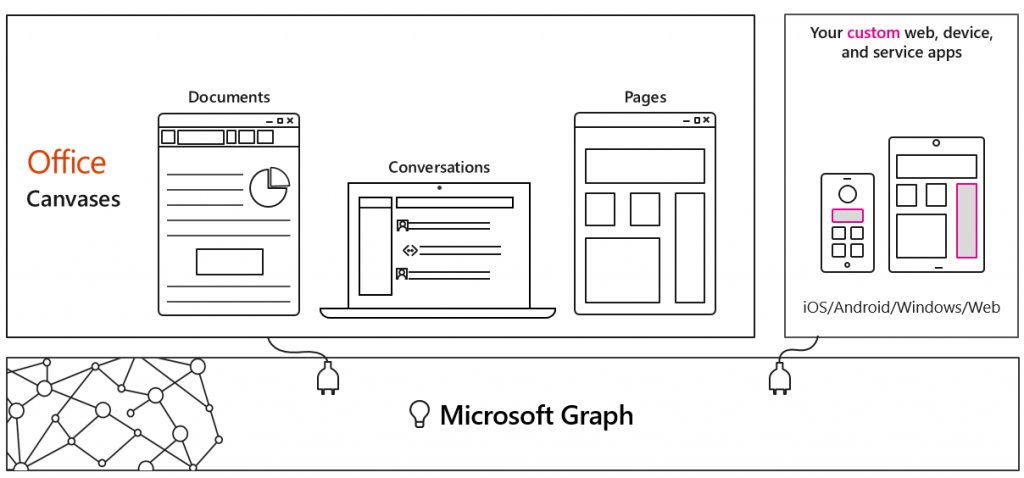
Microsoft 365 platform, starts with Microsoft Graph and if you are familiar with the Microsoft graph then the key thing is that, it’s an API to access data and intelligence that’s available in the Microsoft cloud whether you require to know people’s account info, or you want to access the documents they have or organization hierarchy or inside about the organization like who works with whom? What are the interesting documents? Who is expert in SharePoint in your organization? All such great info you can get from the Microsoft graph. so typically, you can bring all your data into your apps via Microsoft graph to empower users’ experiences.
And on top of the Microsoft Graph, you can build your own applications as you can see the canvases at left side of the screen where you can connect with word and teams and SharePoint and even windows
timeline. But you can also be able to build your own application whether it’s a windows application/IOS application/android application/web application with the help of core web technologies as they can connect directly with the Microsoft graph.
So, what are these extensions which we can build? when we look at office, in most of the applications there are experiences for extending the functionalities via web pages and web technologies. For example, Power point where you can build new custom tool in tool pane to add content inside the PowerPoint. Similarly, you can also extend the Excel, word, SharePoint and many other apps. And, to extend these experiences, its requiring creating a web app.
So, what are the general extensions which you can create via web app in Office 365? They are Actions, Task pane, dialogue box and event. While for specific office apps, there are extensions which you can develop, for example – functions and dictionaries for word, Bot and Connectors for Microsoft teams, navigation and branding for SharePoint etc.
Now, because you require creating a web app for your extensions, you can use any modern web technologies such as angular, typescript, JavaScript etc, and its a cross platform as you are free to choose any resources you would like to go for and finally, you can publish your apps either in your company app store due to compliance reason, or make them available outside organization by posting them in Microsoft App Store.
So, if we take the big overview of the platform, Microsoft 365 has majorly four categories to leverage:
- Packaged Solution – There are thousands of packaged solutions which we can purchase from the app source, download, install, configure and use in our own application.
- Power Apps and Flow – Then there are set of tools such as PowerApps and Flow that let power users to create their own application and gives freedom to automate the business tasks
- Reference Solution – to leverage a pre-built reference solution as starter and create your own
- Custom Development – through which you can develop an application from the scratch using technologies and tools.

And now, Microsoft development is gradually moving from ASP.net to front end development because they are faster and easy for developers who are already into java scripts technologies and further benefits are:
- Platform friendliness
- Cloud compatible apps development
- Lower costs and risk
- Increased adoption rate
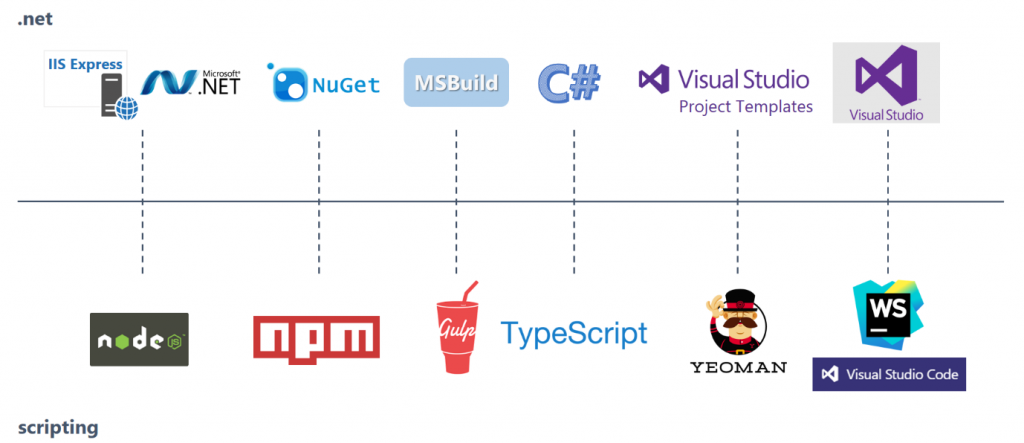
For example,
- Everything you see in web application is going to run on node js.
- everything which we use in the code by reusable libraries by npm
- and then we write our code with type script or any other scripting language such as JavaScript, angular etc.
- and we get help of yeoman to scaffolding the project to avoid writing lot of unnecessary codes
- We use the Visual Studio Code tool to write the code
- and then we build and serve the project with Gulp.
So, you know now Microsoft 365 platform overview and apps you can create around that, for more information please refer this link to practice about creating an apps on your own via various recording sessions, slides and demos.

 English | EN
English | EN 
