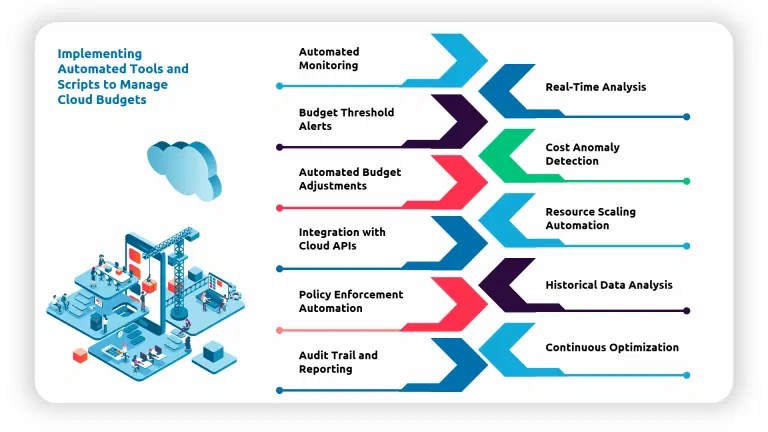
Implementing automated tools and scripts to monitor, analyze, and adjust budgets in real-time is a key aspect of effective FinOps practices. This approach enables organizations to swiftly respond to changes in resource usage, identify cost-saving opportunities, and ensure spending aligns with budgetary constraints. Below is a detailed elaboration:
- Automated Monitoring:
- Automated monitoring tools continuously track resource usage, costs, and performance metrics in the cloud environment.
- These tools track virtual machine (VM) numbers, data transfer rates, and storage usage on cloud platforms.
- Real-Time Analysis:
- Automated scripts analyze collected data in real-time, providing insights into current spending patterns and resource utilization.
- For instance, these scripts identify spikes in an application’s resource usage during specific hours, leading to increased costs.
- Budget Threshold Alerts:
- Set up automated alerts that trigger when spending approaches or exceeds predefined budget thresholds.
- An alert is triggered if monthly cloud spending is projected to exceed 80% of the allocated budget for a specific project.
- Cost Anomaly Detection:
- Use automated tools to detect anomalies in cost patterns, aiding in identifying unexpected spikes or irregularities.
- An anomaly detection algorithm identifies unusual increases in data storage costs, prompting further investigation.
- Automated Budget Adjustments:
- Implement scripts that dynamically adjust budgets based on predefined rules and criteria.
- For example, if an application’s traffic increases beyond a certain threshold, an automated script adjusts the budget to allocate additional resources for optimal performance.
- Resource Scaling Automation:
- Utilize automation to dynamically scale resources based on demand, optimizing costs without sacrificing performance.
- Auto-scaling groups automatically adjust instance numbers in response to demand changes, scaling up during peak hours and down during lower activity periods.
- Integration with Cloud APIs:
- Develop scripts leveraging cloud provider APIs to fetch real-time data and adjust resources and budgets accordingly.
- A script utilizes the AWS Cost Explorer API to retrieve spending data and make budget adjustments.
- Historical Data Analysis:
- Automated tools analyze historical spending patterns to predict future costs and adjust budgets accordingly.
- Based on historical data, a tool predicts increased resource usage during specific seasons and adjusts the budget accordingly.
- Policy Enforcement Automation:
- Implement scripts to enforce budget policies, such as ensuring correct resource tagging for cost attribution.
- An automated policy ensures all resources are properly tagged, enabling accurate cost allocation to projects or departments.
- Continuous Optimization:
- Use automation to continuously optimize resource configurations and suggest cost-saving measures.
- An automated tool identifies underutilized instances, recommending resizing or termination to save costs.
- Audit Trail and Reporting:
- Automated tools generate audit trails and reports, offering visibility into budget adjustments and spending changes over time.
- For instance, a reporting tool generates a monthly summary of budget adjustments, highlighting key factors influencing spending changes.
Implementing these automated tools and scripts enables organizations to proactively manage cloud budgets, respond to changing conditions in real-time, and optimize resource usage for cost efficiency.
Refer to the Part 1 FinOps – Budget Management and Forecasting Processes, Challenges, and Solutions and Part 2 – Identify and Set Clear Budget Goals based on Business Requirements and Priorities.

 English | EN
English | EN 