MICROSOFT AND ADOBE DOCUMENT CLOUD INTEGRATIONS
July 24, 2019

Technology is always evolving around Microsoft 365 to add more tools and capabilities across wide products,
Microsoft recently announced the integration between Adobe Cloud with SharePoint and Onedrive product innovations which can go even further to create transformational productivity experiences when you customize Microsoft 365 with integrated applications from Microsoft AppSource.
Microsoft 365
is designed to be tailored with web technologies to make every experience fit
your team workflows. Well-integrated tools save you time by avoiding
distracting context switches and providing tools right where you need them.
Applications like SharePoint feature many ways to extend many user experiences,
including file handlers and SharePoint Framework Extensions.
As one example, innovations from a Microsoft Partner – Adobe
– show how it’s possible to further streamline workflows through deep
integration across Microsoft 365. Adobe Acrobat and Adobe Document Cloud and
Adobe Sign are standalone document applications in their own right, but because
they deeply integrate across a number of Microsoft 365 products – including
applications on Windows, integrations with SharePoint, Outlook, and Word,
Microsoft Teams, and more — they can drive new levels of productivity.
For example, Adobe Acrobat is perhaps best known as a powerful Windows and MacOS application for working with PDF files. Through an updated web application and many integrations with SharePoint, Adobe Acrobat on the web brings these PDF tools to where your files are – in SharePoint and OneDrive.
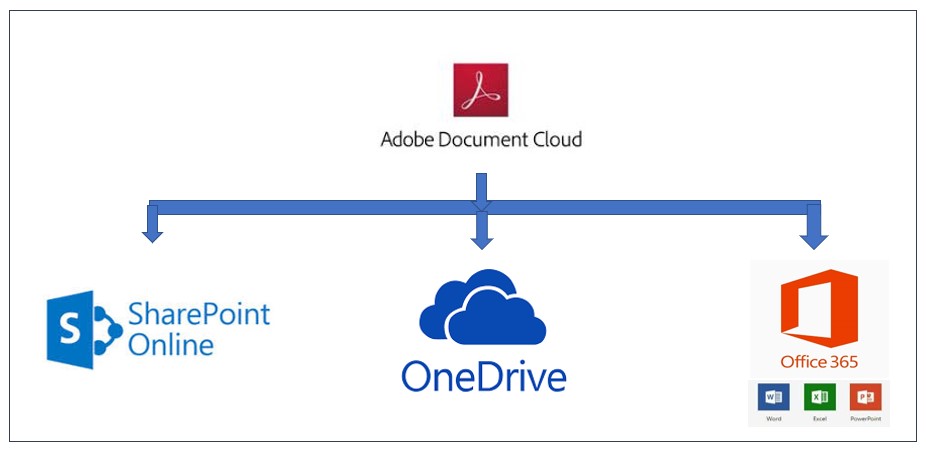
Acrobat now also features new form-filling capabilities via Acrobat on the web. You can upload and send links to Adobe Acrobat PDF-powered files stored in SharePoint that can collect information. In the future, this integration will also use Microsoft Graph APIs for SharePoint to connect to more data, ensuring a performant integration experience. Because the files continue to stay in SharePoint and OneDrive, you keep the benefits of unified management and governance for content.
Adobe Sign
supports comprehensive integrations for e-signature and approval workflows
across SharePoint, Teams, Outlook and Dynamics 365 – like Acrobat and PDF
tools, bring experiences everywhere you work. Building on these integrations,
Adobe Sign also now features a connector for Microsoft Flow and PowerApps that
enable you to use e-signatures across document processes. With this connector,
you can trigger updates based on e-signatures, and store your signature audit
trails back in SharePoint so that your critical document data are stored in one
place and work consistently with Microsoft management tools.
Adobe Acrobat, Adobe Document Cloud, and Adobe Sign are just a few examples of well-integrated Microsoft 365 applications. By integrating with the SharePoint and OneDrive user experience, storing key data in SharePoint lists and libraries to facilitate unified management, and by connecting to data via Microsoft Graph, they support making SharePoint and OneDrive the most productive and compliant location for working with your critical document content. Make sure you explore the set of Adobe integrations for SharePoint and OneDrive. Many other applications, available via AppSource and built within enterprises, integrate in similar ways. For any applications you work with, that leverage documents in capabilities, we hope you take advantage of the opportunity to improve productivity with products deeply integrated with OneDrive and SharePoint.
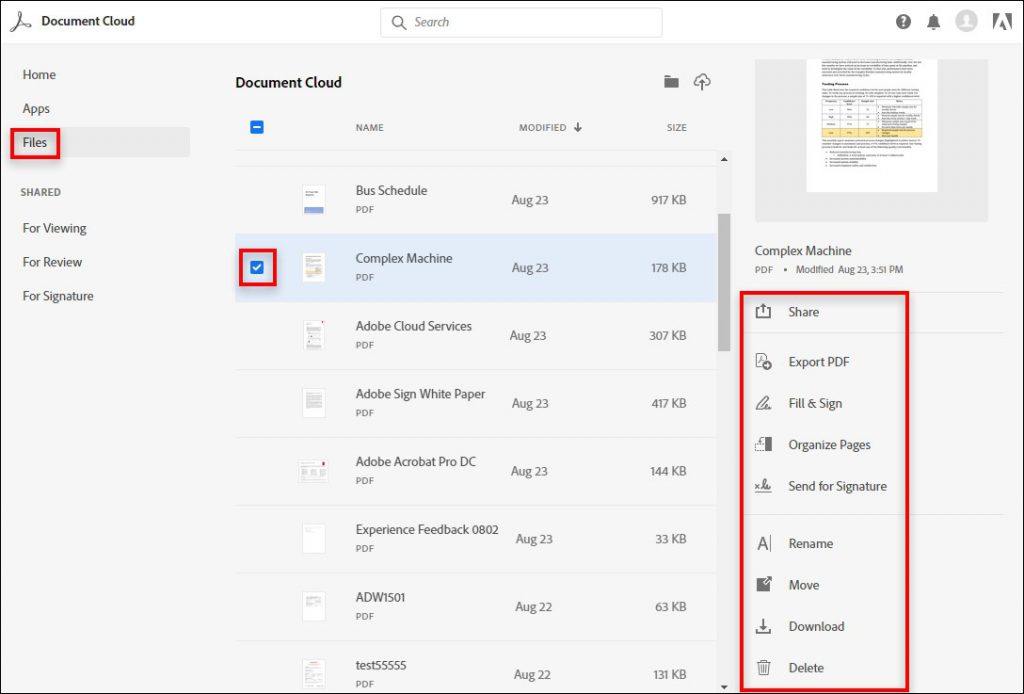
Some of the Capabilities are:
- View, search, and collaborate in PDFs online with Adobe’s web-based PDF previewer.
- View and add annotations on PDFs using drawing tools, sticky notes, highlights, and markup.
- Easily fill out PDF forms by typing text into fields.
- Create high-quality PDFs that preserve fonts, formatting, and layouts.
- Modify and organize existing PDFs with the available delete, reorder, and rotate capabilities.
- Combine multiple file-types including PDF, Microsoft Office, image, text, and Adobe design into one that you can use for archiving or distribution.
- Export PDFs into editable Microsoft Word, Excel, PowerPoint, or RTF files while preserving fonts, formatting, and layouts.
No posts

 English | EN
English | EN 