INTEL OPTANE H10
November 5, 2019
Testing Intel Optane H10
Sogeti has independently tested the performance of the Intel Optane H10 SSD. The delivered outcome confirms that a solid-state storage module boosts system performance and enhances response time for systems where it is installed. This report will not dive into the technical aspects of Intel Optane H10, but reports on the results of the performance increase, as measured, that an end-user might experience.
What is Intel Optane H10?
Simply put, Intel Optane memory H10 is a QLC based NAND solid-state storage drive with 3D XPoint non-volatile memory (NVM) on an M.2 stick.
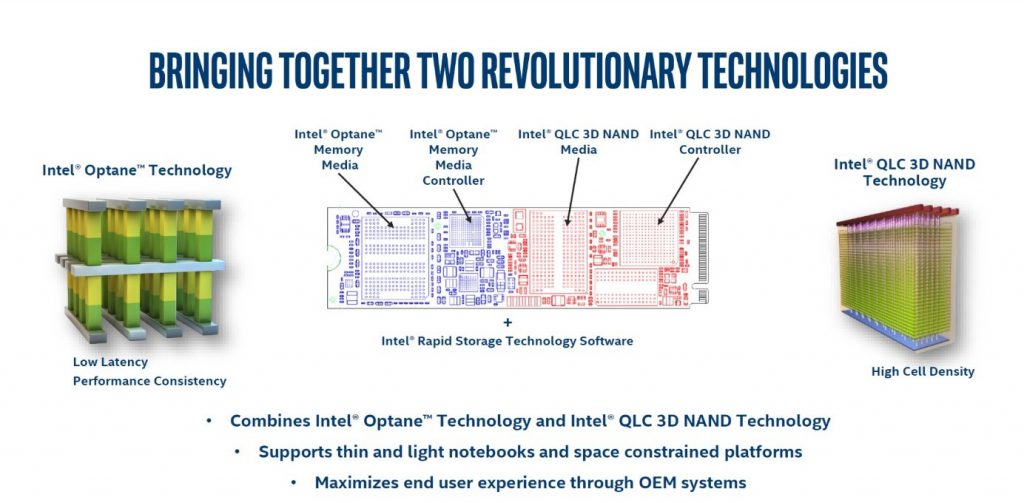
Objectives
For Sogeti’s Smart Workspace, and Capgemini’s Connected Experience, Sogeti tests technologies considered to enhance our customers’ workplace experience. The goal is to review and recommend technologies to customers that would enhance their end-user modernization efforts and realize performance increases from the technology they deploy.
Note: The testing was performed on Intel Optane H10 models provided by Intel, as Intel Optane H10 is only available as an OEM option, and not available for aftermarket purchase.
Equipment used during the test
The system configuration used to test the Intel Optane H10:
- Gigabyte Z390 Aorus Master ATX LGA 1151
Motherboard - Corsair Vengeance RGB Pro 32GB (4x8GB) 288-Pin
DDR4 DRAM 3200 (PC4 25600) - Nvidia GeForce GTX 1070 Ti
- Intel Core i9 9900K Coffee Lake 8-Core
16-Thread 3.6Ghz LGA 1151 CPU - Intel 760p Series M.2 2280 256GB Solid State
Drive (Control) - Intel Optane Memory H10 1TB SDD with 32Gb (testing)
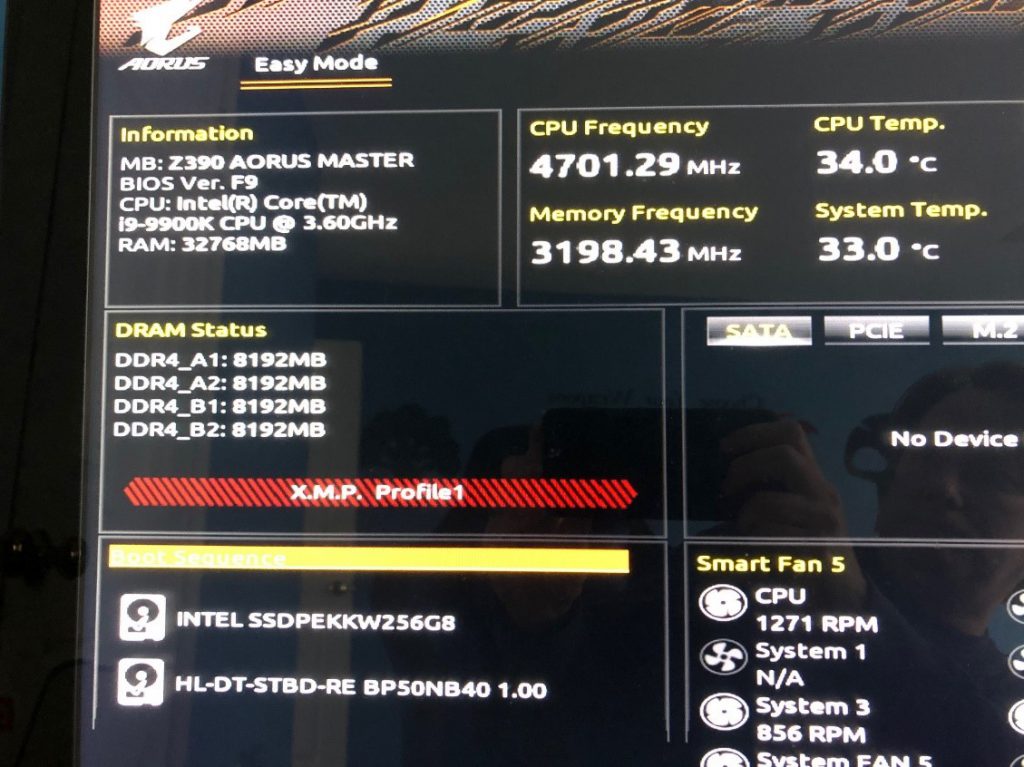
Installation Requirements
Installation requirements for Intel Optane:
Ensure user system meets the following requirements:
- 9th Generation Intel Core processor-based platforms
- Windows 10 October 2018 Update (1809) or later
- BIOS configured for the following:
No H/W remapped enabled
SATA mode = RST and Intel Optane mode
Auto-detects for the PCIe port configuration from 1×4 to 2×2 and back
Note: Be sure to update to the latest BIOS for your particular system prior to installing Intel Optane H10.
Driver Installation
There are two installation options for Intel Optane, based on how your system is configured:
Option #1 Legacy Driver
Install and set up the Intel RST software and driver with a legacy driver.
- Go to the Intel® Rapid Storage Technology (Intel® RST) User Interface and Driver page, and then select the most recent Intel Rapid Storage Technology software and driver.
- Run setupRST.exe and install the defaults.
- Restart the computer.
- From the Windows desktop, launch the Intel RST app, and then click the Intel Optane Memory tab. The Status page opens.
- Click Enable.
- After the enable process completes, restart the computer.
Option #2 DCH Compliant Driver
Install and set up the Intel RST software and driver with a DCH compliant driver.
- Go to the Intel® Optane™ Memory User Interface and Driver for System Acceleration page, and then select the most recent Intel Rapid Storage Technology software and driver.
- Run the SetupOptaneMemory.exe file, and then install the defaults.
- Restart the computer.
- From the Windows Start menu, launch the Intel Optane Memory and Storage Management app, and then click the Intel Optane Memory tab. The Status page opens.
- Click Enable Intel Optane Memory.
- Select the Erase all data on Intel Optane Memory module checkbox, and then click Enable
- After the enable process completes, click Restart. After the system restarts, installation continues in safe mode.
- Wait for the installation to complete. When installation is complete, the system again restarts. You can now use the Intel Optane Memory application.
About the testing
Testing was performed with a licensed copy of PCMark 10. PCMark 10 is the latest version of the benchmark software formerly known as Futuremark, now acquired by UL, and is an industry standard PC measuring tool. It measures system performance using tests based on real world applications and activities. These tests include everyday tasks like viewing webpages, video conferencing and chat, writing documents and working on spreadsheets, and video and photo editing. https://www.ul.com/apps/pcmark10
The advantage of running benchmarking software such as PCMark 10, is that the tool will run the same test multiple times before recording the results. To receive the benefits of Optane, the memory module recognizes that specific files have become a priority, and moves the files into the persistent XPoint memory for faster response. Since the benchmark runs the tests multiple times, the speed advantages provided by Optane Should be captured by the benchmark tool.
Tests were performed on the Intel 760p Series M.2 2280 256GB Solid State Drive as a control, and then reinstalled on the Intel Optane H10 and measured again. The purpose of running tests with a standard Intel 760p SSD as a control, is to allow us to capture the performance of the Optane H10 over the standard SSD.
Performance
Performance results from the PCMark 10 tests were higher than expected. Overall, the system with Intel Optane H10 demonstrated a 10% performance increase over the identical configuration without the Optane drive. Results indicate opening and working with the same productivity files caused the files to “cache” in the Optane environment resulting in faster response times across multiple workloads. These are the exact kind of results you would expect when trying to maximize the performance for your end users.
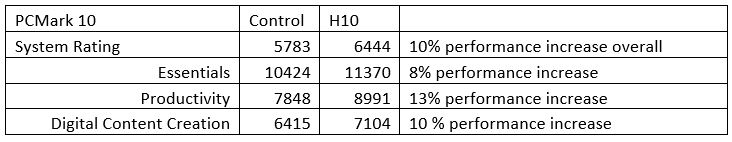
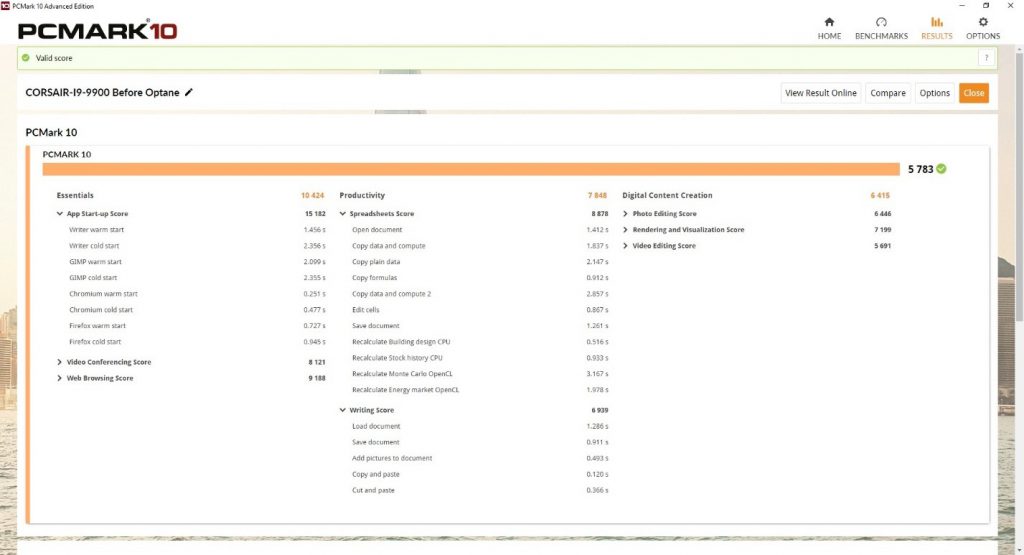
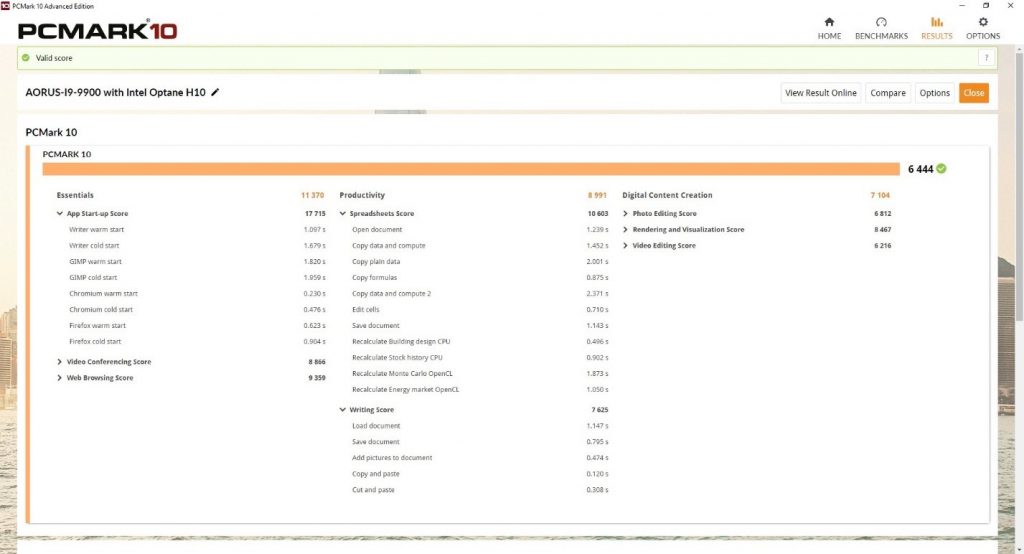
It is worth noting that the Optane drive is not a straight up disk cache. Optane will not accelerate file movements and disk speed overall, as it is designed to monitor and accelerate files that the system is working on. We performed straight disk performance tests and the results were not always in favor of the Optane drive unless you performed the tests multiple times in a row, which is not a real-world scenario.
Crystal Diskmark 6.02
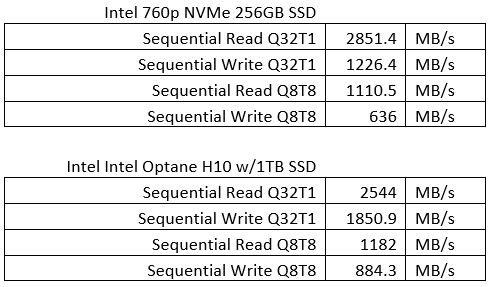
Conclusion
As companies replace systems as part of their workforce modernization efforts, Sogeti recommends deploying systems with Intel Optane XPoint H10 based drives for their increased performance during repeated application steps, for those working within a contained environment, and those using enduser productivity type workloads. These drives are not available aftermarket, so they must be ordered with the systems configured for Optane from the OEMs. We spoke to HP Inc, and they have several business class machines that support Optane H10. For the cost, Optane provides a 10% or more performance improvement over standard M.2 drives at present. As companies try to get the maximum life from their investment, it is our opinion that Optane offers a significant performance over cost justification.
If you would like to know more about Intel Optane, check out our Intel Optane Summary on the Sogeti web page, You can learn more from Intel’s Optane web page at https://www.intel.com/optane. If you would like to view a test of Optane from PCWorld, you can visit IDG website review at this link: Intel Optane Memory H10 SSD Review: How it could speed up your next laptop.

 English | EN
English | EN 