In November 2021 Intel released the 12th generation Core processors for enthusiasts. These processors were soon followed by business-class devices with different variations of designs to meet different use cases in the market.
The majority of media reviews for Intel Alder Lake have talked about the power usage of the processors being extremely high compared to previous generations, or competitive CPUs. The reviewers focus on a statistic referred to as TDP (Thermal Design Power or Thermal Design Point), which is a measure of the power utilized by a processor at a specific frequency so it doesn’t reach its thermal limits and start to throttle performance to reduce the risk of damage. With the release of Alder Lake, Intel calls its power measurement Processor Base Power and Maximum Turbo Power.
According to Intel, Processor Base Power is the power dissipation that the processor is validated to not exceed during manufacturing while executing an Intel-specified high complexity workload at a specified base frequency and temperature. The Processor Base Power, combined with Maximum Turbo Power, gives you an indication of how the CPU will perform without giving you a TDP value to compare Alder Lake to older Intel CPUs or the competition.
This doesn’t stop reviewers from referring to Intel’s power utilization as TDP and commenting on how much power Alder Lake draws. It is my opinion that they are not focusing on the right power utilization information that Alder Lake, and upcoming Raptor Lake, are using.
Performance Cores and Efficient Cores
Intel 12th Generation Core processors use new hybrid technology to divide the workloads the CPU is performing into Performance Cores (P-Cores) and Efficient Cores (E-Cores). What this essentially means is, that there are two types of processing units in each CPU. When you are doing basic web browsing or document editing, you are using one or more of the E-Cores on those light workload tasks. The E-Cores use Hyper-Treading to perform multiple tasks at once and are designed for better performance at low-power tasks.
When you need raw power, the P-Cores kick in. P-Cores are designed with high-performance workload requirements, and as such, draw significantly more power. P-Cores are optimized for single treaded performance and workloads such as AI, Video editing and more. While the P-Cores are active, other low priorities tasks are managed by the E-Cores.
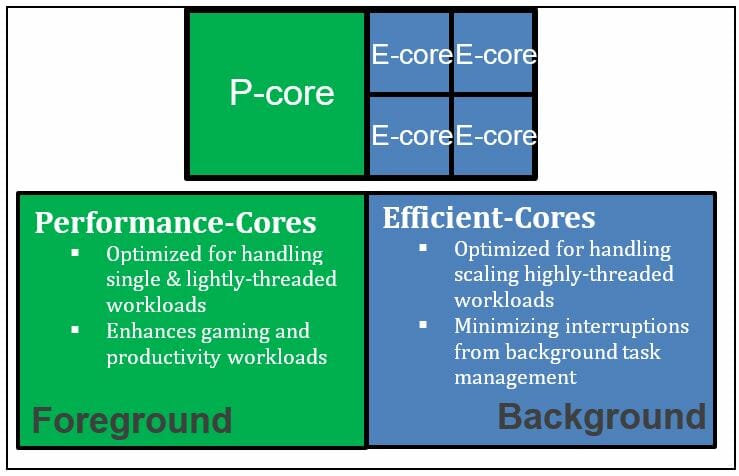
Intel Tread Director
New in 12th Generations processors is Intel Thread Directory. Intel Thread Director prioritizes and manages the distribution of workloads sending tasks to cores optimized for those tasks. This feature is on by default and works in tandem with the operating system for intelligent distribution. In order to get the full capabilities of Intel Thread Director, you will need to pair a 12th Gen Intel Coretm processor with Windows 11.
Power Efficiency and Sustainability 12th Gen Intel® Coretm processors draw more power during high load, high-performance utilization, and this is a given. However, Intel Alder Lake draws less power overall during idle and low utilization workloads. This power curve implies that 12th Gen Intel® Coretm processors will use less power over the machine’s lifecycle than older devices.
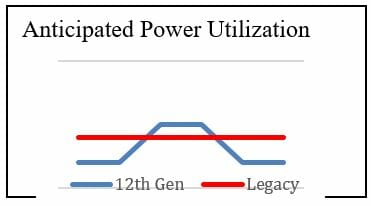
Actual Power Utilization
To test power utilization in 12th Generation processors, we put together several generations of Intel-based systems. All systems were Intel Core i7 to provide a baseline performance class, all systems had 16GBs of memory. The test systems were:
- Intel i7-12900k Alder Lake CPU – 16GB RAM
- Intel i7-9700k 9th Generation CPU – 16GB RAM
- Intel i7- 6700 6th Generation CPU – 16GB RAM
- Intel i7-4790 4th Generation CPU – 16GB RAM
The testing was performed against the Intel 4th and 6th Generation CPU-based systems because we continue to see Enterprise organizations extending the life of those older systems because they continue to run Windows 10.
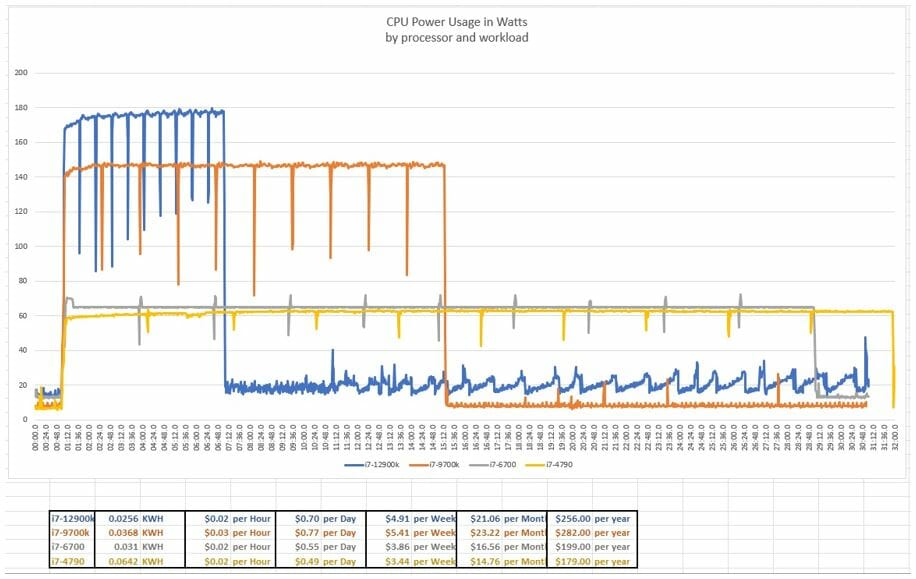
We ran several workloads against the 4 systems, but the video editing and processing workload stood out the most. If you compare the 4 systems in the chart above, you can see that the Intel 12th Generation system P-Cores were able to complete the task in less than a quarter of the time required for the older systems. The power utilization in Watts shows that the 12th Generation spiked in higher usage in Watts, but once the task was completed, went back to idle. The 9th Generation system showed similar behavior, using higher power at load and less power at idle. If you look at the Kilowatt Hours used (typically how you pay for power), the 12th generation systems perform their tasks faster and have a lower cost per KWH because to go back to idle much faster. Over the course of a standard business day, this would save a company hundreds, if not thousands of dollars in reduced power usage and lower their carbon footprint.
Conclusion
The power utilization in 12th Generations processors performed tasks faster than older systems and used less power over the time required by the older systems still in use. It is our hope that publishing just a simple review of power and cost like this, will start a dialog with our customers on how Intel 12th generation systems can reduce power usage and promote sustainability.

 English | EN
English | EN 