Collaboration and digitization are buzzwords in the modern workplace. Rightly so, because organizations today strive to become flat and people-first; a culture that best thrives in an environment with tools to promote easy interaction and communication.
However, there are multiple challenges in the way. Apart from the technology investments and time involved in choosing and executing infrastructures that best suit your enterprise, what stares at the face of digitization efforts of every organization, is our most dynamic resource – people.
Yes, that’s right; digitizing your workplace collaboration amounts to implementing a cultural change within your company; a mindset-reset journey that begins and ends with your people. Though this may sound true in the case of digitizing enterprise processes, it is more so while trying to make digital tools mainstream within your teams. Despite the popularity of on-the-go communication tools in our daily lives, we are yet to witness similar ease of adoption in the case of workplace collaboration tools. This is despite having a ready-to-go, context-specific suite of tools and channels for Modern Digital Collaboration, with Microsoft Office 365.
No matter how tech-savvy your team may be, it is bound to take deliberate efforts through encouragement, education and leading by example, to get everyone on board while using collaboration tools.
For any organization, the best way to optimize your workplace collaboration efforts is to drive them on the back of digital tools that are readily available within the enterprise as part of Office 365.
While Microsoft has positioned its Office 365 tools as the best-in-class productivity apps, we are far from drawing optimal productivity boost from them, owing to some of the scenarios listed below:
- Limited knowledge
among users, about every Office 365 tool, in terms of usage, features, context, advantages and disadvantages - The unawareness of the
tools’ usage scenario would result in
the creation of duplicate /multiple collaboration
spaces with the same purpose and for the same
members - Users might have to
decide on the target collaboration space every time they share any content or
start a conversation. Often, this would end up
in sharing content in a wrong collaboration space - Although the content
is available in one of these collaboration spaces, users might not secure
the relevant information
at the right time, prompting them to return to traditional modes of communication, such as telephonic conversation or one-o-one emails - The comfort of traditional work habits prevents us from
considering and exploring new ways of working.
We simply resist change.
The aim of this article is to discuss the life cycle of content, be it in any form, and offer guidance to the right Office 365 Tool based on the context. And while we are here, let us also deliberate on the work-life-changes that will help navigate us to make habitual use of these Tools.
Choosing collaboration tools based on your audience
The below representation explains the life cycle of any content that you wish to create or share at work, mapping it to the most appropriate Office 365 collaboration tool. The illustration below is a guide to choose the right collaboration tool based on the target audience.
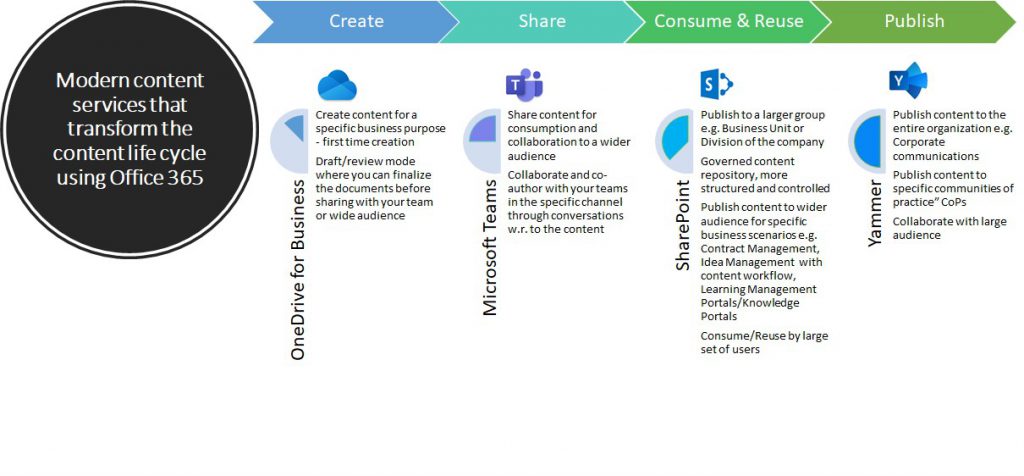
Having this understanding alone is not enough to change the way we work. We need to change some of our methods and modes of working to the new way, deliberately. Of Course, you can adopt these tools at an individual, or at the enterprise level.
Change our way of working
- Business cloud storage: Move 100% content storage from ‘Local disk drive’ to ‘OneDrive for Business’
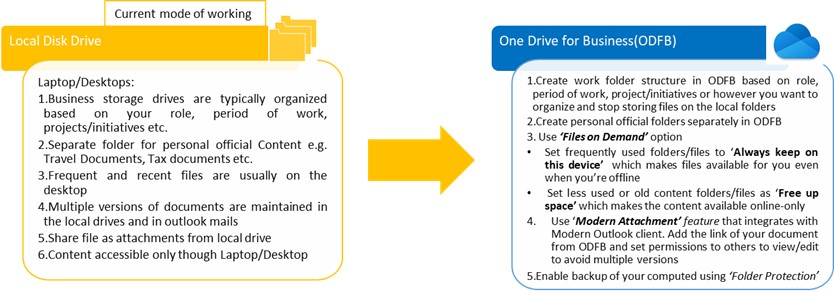
With this change you will have the following benefits:
- Availability: No dependency on your Laptop/Desktop drives. Your content is on the cloud and Microsoft ensures high availability
- Accessibility: Content both official and personal will be available any time, anywhere, any device
- Use ‘Sync Automatically’ to backup on to the cloud and use ‘Pause Sync’ when you have low bandwidth
- Share content at a folder level or file level with users inside or outside organizations. Office 365 enables you to share the files easily from OneDrive for Business(ODFB) to others, through email, Microsoft Teams, SharePoint Online and Yammer
- Seamless integration with Outlook, Teams, SharePoint and Yammer
- Offline work and Files On-Demand Syncing
- Security: Administrators can control the content sharing based on organizational rules, enforce link expirations and set permissions for external sharing. Additionally, administrators can configure the Data Loss Prevention (DLP), Retention, and eDiscovery-based compliance process.
2. Move from ‘Outlook’ to ‘Teams’ for all core team conversations
Based on desired response time, traditional work habits have conditioned us to primarily depend on two modes of communication: chat and email. With the introduction of the Teams application, we must make deliberate efforts to shift our communications from email to Teams. Any mail to one or more of your team members should be only through Teams created for your core members.
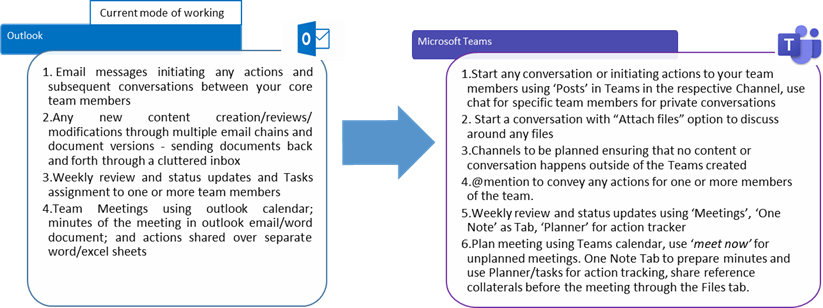
The list above is not an exhaustive one. Clearly, 100% of the conversations within your team can transition onto Teams platform, also making communication seamless, spontaneous and consistent. In case a new member joins the team, add him/her to Teams. Every new member gets access to the entire conversation history as well as an update of Current Actions and Files and Documents.
Productivity Benefits from using Teams
With Teams, you save on:
- Time taken to switch between apps such as Outlook for email, skype for chat and other business applications using browsers
- Time taken to draft a mail with recipients, subject lines, etc.
- Time taken to share any reference mails or content to a new member
- The effort to find any past information or conversation as you won’t have to scour pages of notes or thousands of emails looking for a certain conversation
- Communication and Collaboration in one place – chat, audio, video calls and recordings
3. Move from Outlook to Yammer for Corporate Communications and Enterprise-wide collaboration
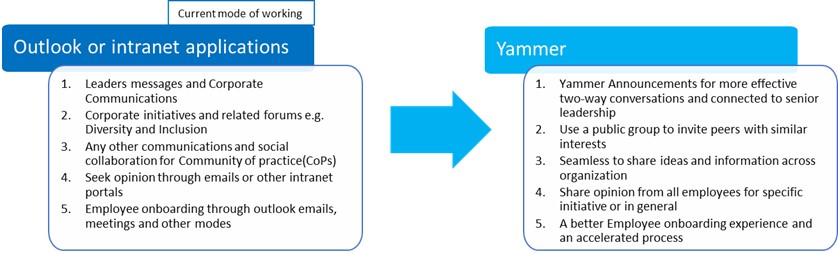
This is a change that should ideally be initiated by the leaders of the organization. Yammer being the social platform for enterprise, leaders should consciously shift the communication from one way using outlook to Yammer which is more collaborative and two-way communication at scale. This will encourage the millennials to be involved and enables instant engagement.
4. Move from Notebook to OneNote
Many of us like to take notes in notebooks or scribbling pads at work. Microsoft OneNote replicates the ease of using a physical notebook, sans the inconvenience of carrying paper and pen to work. Moreover, the easy content management features make it more relevant for work collaborations. Simply put, OneNote allows you to take notes and share in Teams quite nimbly.
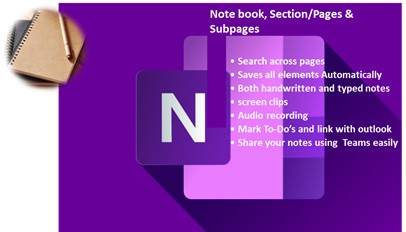
Mindful and contextual utilization of 0365 tools offers true empowerment to participants in the form of better efficiencies and access to superior content management prowess compared to what conventional modes of workplace communication offer.
Illustrated below is the ideal time-split between Office 365 tools for a user to draw optimum productivity from deployment.
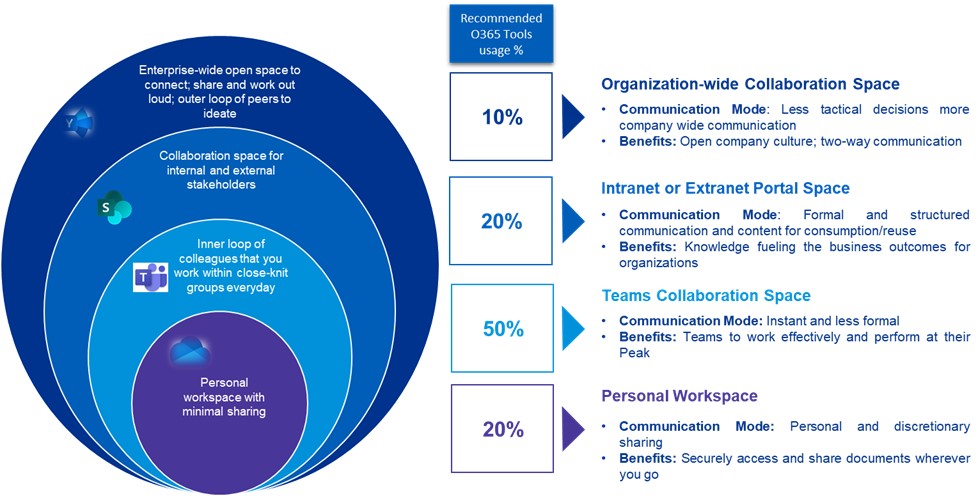
To summarize, embracing the use of Office 365 Tools at work calls for some bit of education about the contextual deployment and a lot of persistence. The beauty of Tools is that they easily fit into every content-communication scenario at work; and in turn, save you a great deal of time to focus on newer areas.
Interestingly, Microsoft’s newly announced AI-based tool Project Cortex – its first commercial launch since Teams -is said to offer a new realm of efficiencies to users. By harnessing AI, this tool that is dubbed as the “Knowledge Network,” will create knowledge centers on specific topics, by drawing from content spread across Office, Outlook and Teams. More on that, another time.

 English | EN
English | EN 