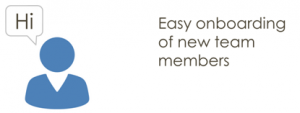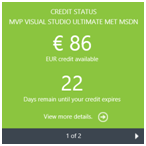FIRST MEANINGFUL ACTIVITY – AZURE FOR TEAMS
February 27, 2014
When onboarding a developer the time between entering the team room and the first meaningful check-in, is waste.
In the same category the time between when a tester enters the team room for the first meaningful test specification or test execution is also waste.
As everybody knows from Lean, we should aim to identify and eliminate waste in our projects.more–> 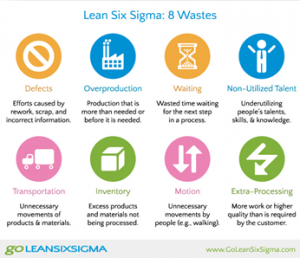 Mean Time to Valuable Activity is waiting time, time where a team member is idle and is not adding any value to the finished good or service. Creativity is lost, motivation flows away, and talent isn’t used, which is another waste type in the 8 waste types defined in Lean.
Mean Time to Valuable Activity is waiting time, time where a team member is idle and is not adding any value to the finished good or service. Creativity is lost, motivation flows away, and talent isn’t used, which is another waste type in the 8 waste types defined in Lean.
Onboarding team members is hard. Multiple challenges need to be handled: understanding the system, knowing the team’s work ethics, getting the necessary tools, getting access rights, etcetera.
Team Influence zone.
Most activities are in the team’s influence zone. For example, time to understand the system being built can significantly be reduced by lowering the technical complexity. Another good reason to focus on Technical Dept as a team, the same for the methodology used. Activities which are in the hands of the team are adjustable.
Getting the necessary tools, equipment and access rights is often not an activity teams are allowed to handle. For usages rights the internal infrastructure department needs to give approval, and for workstations and licenses some / multiple managers needs to sign documents. Sometimes it takes weeks before everything is agreed upon and in the hands of the new team member, ready to start the first meaningful activity.
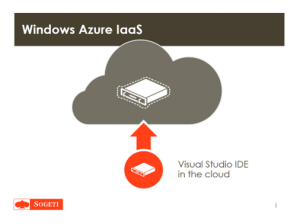
Team Desktops on Azure
Time that the new team member is waiting for equipment is waste, creativity is lost, motivation flows away and talent isn’t used. To remove this waste is to give control to the team every activity necessary to onboard a new team member. Technical Dept is already in their hands, but getting the necessary tools is what the team should focus on.
With development and test environments in the Cloud (Team desktops on Azure), a team can get much more organized. Provisioning new environments for new team members on the fly without any interference of other internal departments, i.e. people outside the team.
A Team desktops on Azure is nothing more than a Visual Studio or Test Manager environment running on Azure VM’s (IaaS). With the Azure capability of creating your own discs teams can pre-configure the preferred IDE.
Start
When having a MSDN subscription start using Team Desktops on Azure very easily can be done, most often within the boundaries of the subscription benefits.
When getting more mature in using Team Desktops on Azure, an Azure Enterprise Subscription is necessary. A good practice is to create a sub-subscription per project at the start of the project. For sure with a team member as co-administrator of that subscription.
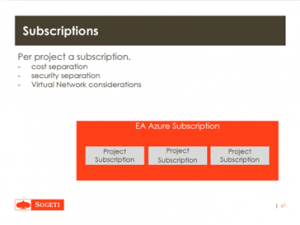 When teams can self-service the onboarding of new team members, waste is minimized, and the new team member is delivering faster more motivated business value to the project. Reducing the time of the first meaningful check-in or test specification or test run is a good metric.
When teams can self-service the onboarding of new team members, waste is minimized, and the new team member is delivering faster more motivated business value to the project. Reducing the time of the first meaningful check-in or test specification or test run is a good metric.

 English | EN
English | EN