Today I want to share some guides on how to use SignalR library.
SignalR is an open-source library that simplifies adding real-time web functionality to apps. Real-time web functionality enables server-side code to push content to clients instantly without reloading the page. This can be useful if you want to create real-time Dashboards, notifications, email, chat, etc.
Backend
Create project
Let’s start with creating a backend. I will be using Visual Studio to create a simple .net core api application. Let’s call our project “Notify”.
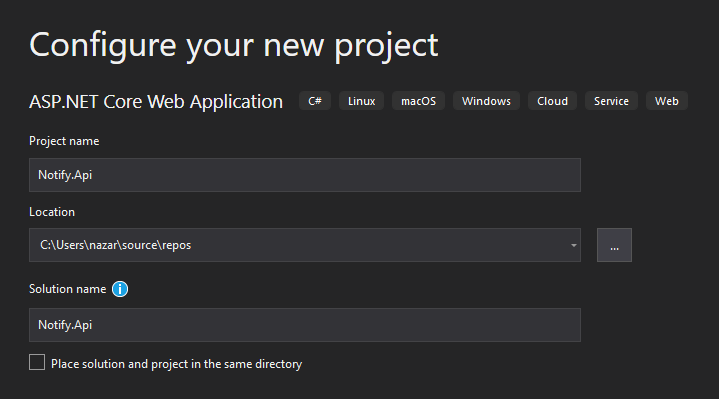
We will also need to install a SignalR library dependency. We can do it with the following command:
Install-Package Microsoft.AspNet.SignalR.Core -Version 2.4.1
Code the API
Firstly lets create simple model to represent our message:
namespace Notify.Api
{
public class NotifyMessage
{
public string Message { get; set; }
}
}
SignalR uses hubs to connect your api with a client web api. You just need to define a method that will be used by a client, SignalR will do the rest.
namespace Notify.Api
{
using System.Threading.Tasks;
using Microsoft.AspNetCore.SignalR;
public class Hubs : Hub
{
public async Task SendMessage(NotifyMessage message)
{
await Clients.All.SendAsync("ReceiveMessage", message);
}
}
}
This code will send a message to all clients that are listening to event “ReceiveMessage”.
The SignalR middleware requires some services, which are configured by calling services.AddSignalR. Simply add this line to the ConfigurationService method in Startup.cs + create an endpoint:
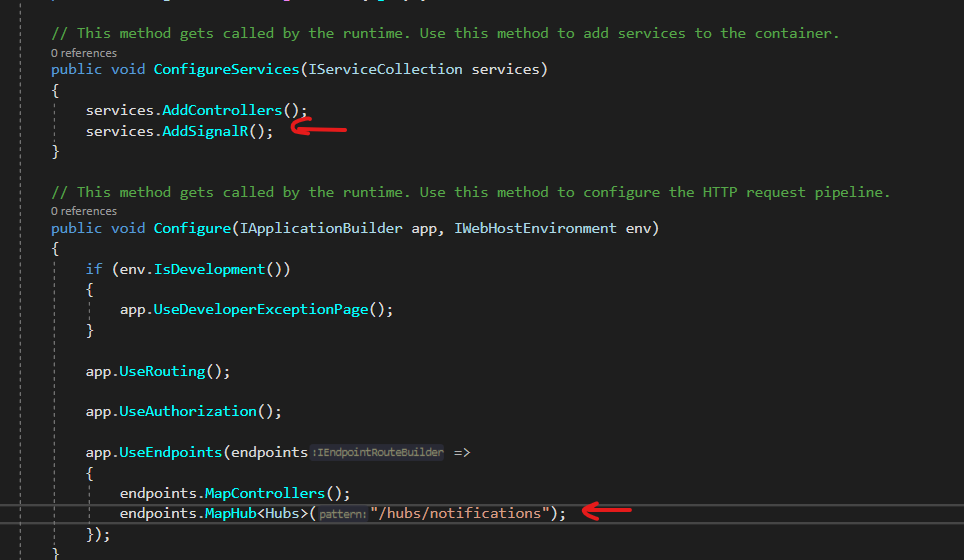
Code the Client UI
For front-end part I will using a simple React app with a TypeScript. I am using a create-react-app boilerplate for this:
npx create-react-app my-app --template typescriptWe also need to add a package for SignalR from Microsoft:
yarn add @microsoft/signalrThe entire code should look something like this:
import { HubConnection, HubConnectionBuilder } from "@microsoft/signalr";
import { Button, Input, notification } from "antd";
import React, { useEffect, useState } from "react";
export const Notify = () => {
const [connection, setConnection] = useState<null | HubConnection>(null);
const [inputText, setInputText] = useState("");
useEffect(() => {
const connect = new HubConnectionBuilder()
.withUrl("http://localhost:51130/hubs/notifications")
.withAutomaticReconnect()
.build();
setConnection(connect);
}, []);
useEffect(() => {
if (connection) {
connection
.start()
.then(() => {
connection.on("ReceiveMessage", (message) => {
notification.open({
message: "New Notification",
description: message,
});
});
})
.catch((error) => console.log(error));
}
}, [connection]);
const sendMessage = async () => {
if (connection) await connection.send("SendMessage", inputText);
setInputText("");
};
return (
<>
<Input
value={inputText}
onChange={(input) => {
setInputText(input.target.value);
}}
/>
<Button onClick={sendMessage} type="primary">
Send
</Button>
</>
);
};

 English | EN
English | EN 