Everyone talks about AI in tech. But I wanted to know what tools testers use.
As a multilingual tester working across cultures, I see how tools shape our daily work. So, I asked my community a simple question in a Friday poll: Which AI assistant helps you most in your testing journey?
Options: ChatGPT, Claude, Copilot, Gemini.
The result? Copilot won.
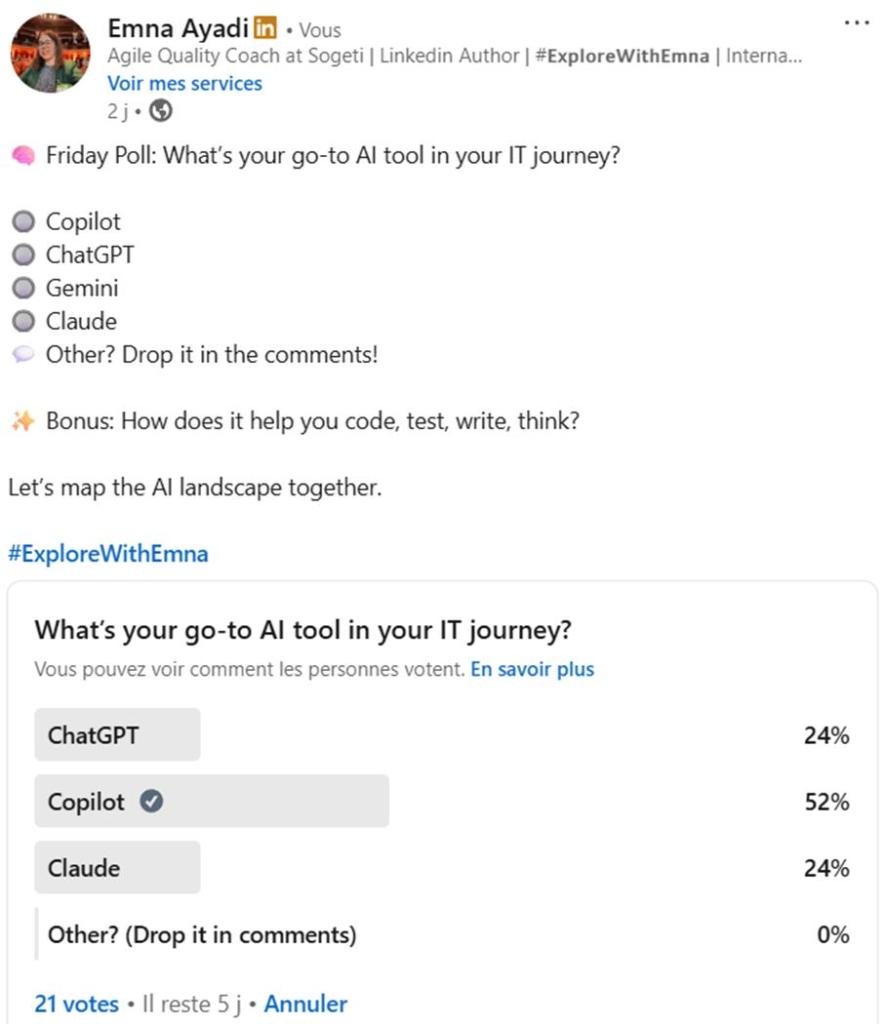
But the real story isn’t about who got the most votes. It’s about why testers choose different tools for different moments.
That’s when I saw the pattern: AI tools are like spices. You don’t use the same one for every dish. You pick the one that brings out the best in your recipe.
So now I ask you:
Are you using the right AI tool for the right testing task? Or just the one everyone talks about?
Let’s dive into the full flavor of AI tools testers are using and how each one can help you test smarter.
⚙️ What Each Tool Brings to Your IT Journey
Let’s start by comparing the AI tools I included in the poll to see what each one does best, and when testers can actually use them.
| Tool | What It Does Best | Use It When You… |
| Copilot | ⚡ Fast, integrated, great for coding and automation | Need to write or refactor code, generate scripts, or create test data inside your IDE. Example: Auto-generating a Selenium test or a Python script for data processing. |
| ChatGPT | 💡 Creative, flexible, great for problem-solving | Want to brainstorm solutions, rewrite documentation, or explain complex concepts clearly. Example: Turning a vague bug report into a clear issue or drafting a project proposal. |
| Claude | 🧠 Calm, structured, great for handling large documents | Need to review long technical docs, compliance reports, or summarize meeting notes. Example: Extracting key risks from a 20-page architecture or security document. |
🧭 AI Tools for Testers
Let’s go beyond those standard tools, and look for other tools that exist in the market with a description of how each AI tool can be used as a software tester?
✅ AI Tools for Testers
| Tool | Description |
| Copilot | Fast, IDE-integrated assistant for writing and refactoring test scripts |
| ChatGPT | Conversational AI for rewriting bug reports, brainstorming, and multilingual support |
| Gemini | Google-integrated AI with strong summarization and Workspace compatibility |
| Amplifier (Sogeti) | GenAI-powered QA platform with TMAP®, ambiguity detection, risk-based testing, and enterprise-grade compliance |
| Tabnine | AI code completion tool supporting multiple languages |
| CodeWhisperer (AWS) | Amazon’s cloud-based coding assistant |
| Perplexity AI | Research and Q&A assistant with citation-based answers |
| Mistral | Open-source LLMs for custom AI workflows |
| DeepCode (Snyk) | AI-powered code review and vulnerability detection |
| Testim | AI-driven test automation for web and mobile apps |
| Applitools | Visual AI for UI testing and visual regression |
| Katalon TestOps AI | Smart test orchestration and analytics |
| Snyk AI | Security-focused AI for code and dependency scanning |
| Phind | Developer-focused AI search engine with code-aware answers |
✨ Final Thought: AI Tools Are Like Spices in a Global Kitchen
As a tester working across cultures and languages, I see AI tools like spices in a kitchen. You don’t cook every dish with paprika, right? Same with AI. Copilot might be your chili; fast, hot, and perfect for automation. But sometimes you need the calm of Claude, the creativity of ChatGPT, or the balance of Gemini.
And beyond the famous names, there are hidden gems
tools like Amplifier, Testim, Applitools that bring flavor to your testing journey. They help us see risks, spot bugs, and even test with our eyes.
So here’s my question for you: Are you using the same spice for every dish? Or are you exploring the whole spice rack?
Let’s talk. Let’s share. Let’s challenge each other. Because the future of testing is not just about tools, it’s about how we use them, combine them, and grow with them.

 English | EN
English | EN 