In my last blog, I asked BING to generate a cover picture giving the blog name and few requirements.
- Keywords: Use specific and descriptive keywords to create visually appealing images.
- Drawing Style: Specify the style of your outcome, such as “achieve a hand-drawn appearance”
- High Quality and resolution: Ensure high-quality picture with a specific resolution
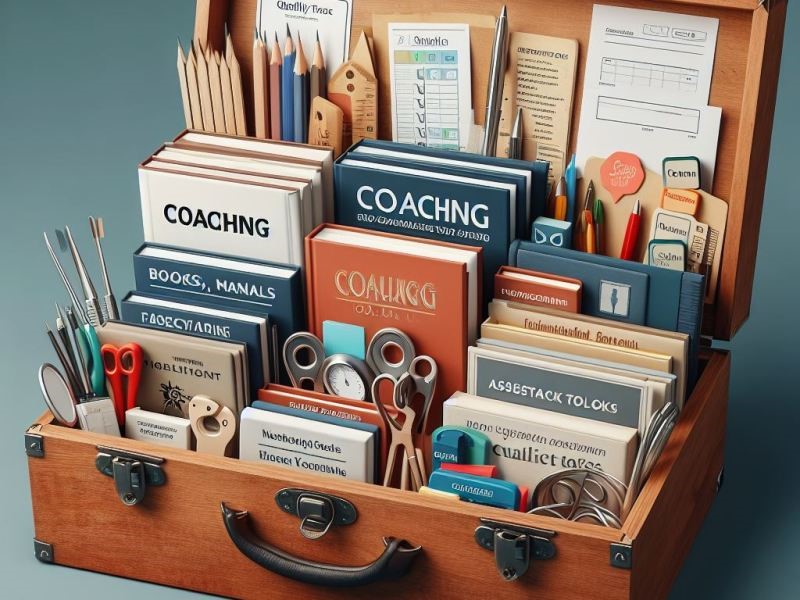
Here’s the result: fast, handy, and ready to be used immediately. I received messages asking which AI tool I used, so I decided to share my tips with you. I hope they help you design your next blog cover picture.
Learn how to create better prompts to generate images
If you aim for a very professional picture generated by AI, keep in mind that there are many other parameters that you can use in your prompt, such as:
- Explore advanced filters: You can precise size, color, type, etc., to ensure you get the perfect image.
- Include reference images, Artist name or style: Provide examples or references of images that reflect what you’re aiming for to give the AI a clear understanding of your expectations.
- Experiment with Effects: Explore different effects and filters and ask AI to consider them while drawing your image to make it visually striking.
- Save your prompts: Maybe you are looking to make a series of blogs with the same style but different images. I recommend saving the prompt so that you can use the same one with different content each time to maintain coherence and connection with your series of blogs.
To achieve professional AI-generated images, utilize advanced filters, reference images, effects, and save prompts for consistency across your content series.
Don’t blindly trust AI-generated content:
As an anecdote, while writing my next blog post, “7 Lessons Every Quality Coach Should Acknowledge,” I asked BING to generate a picture. The prompt was to draw a high-quality resolution picture as a blog cover while achieving a hand-drawn appearance for the content “7 Lessons Every Quality Coach Should Acknowledge.” I got this:

Then, I asked not to draw any animals in the cover, but surprisingly, only animals were considered. This left me confused:
• Does AI differentiate between “the negative” and “the positive sentence”?
• Does AI understand the difference between humans and animals while generating pictures?
• Is AI biased with my search history and prompts?
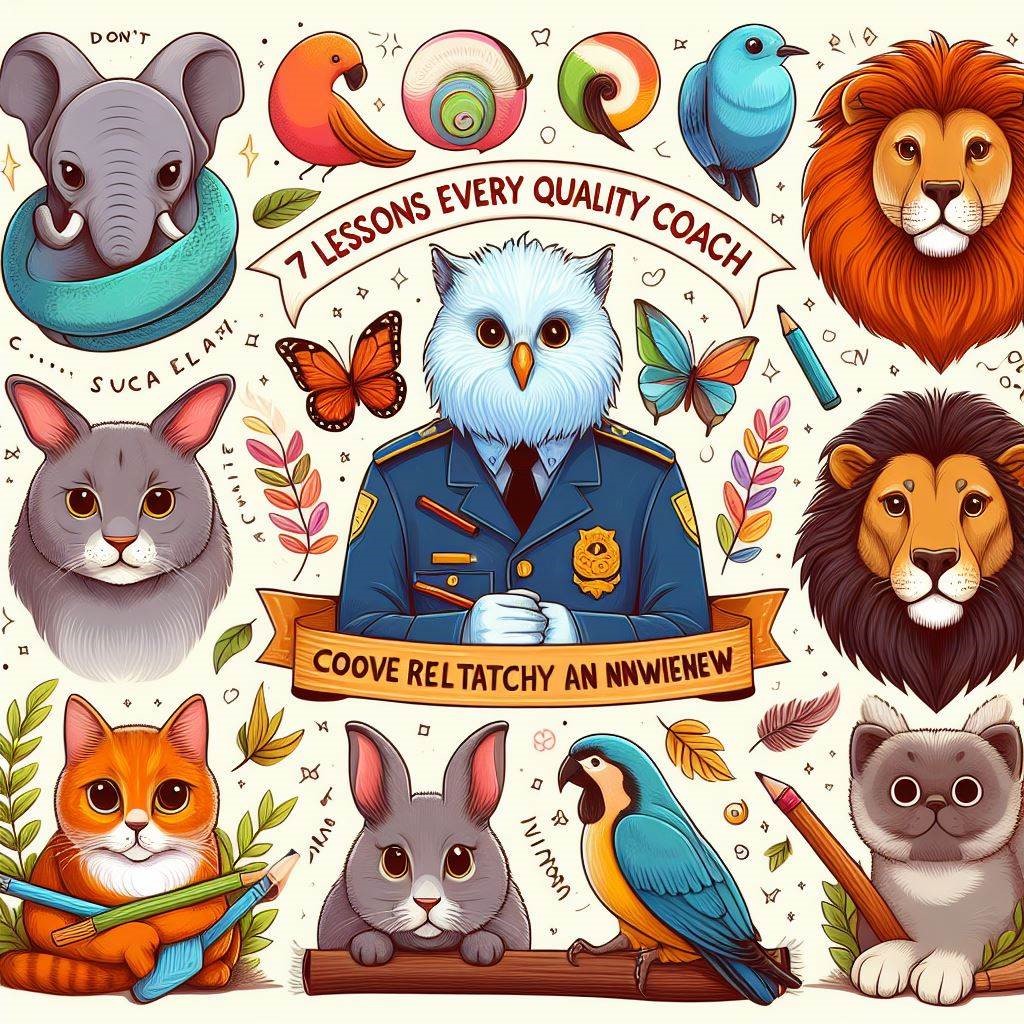
I restarted the search to ensure AI was not biased by my previous content, and I asked again for a picture without animals. Here’s the result, with only one bird! What do you think? Personally, I liked this cover, but I’m confused about how AI treats prompts!

Let’s generate a picture for this blog with all those tips:
Generate a blog cover for the title “AI Prompts for Image Creation,” respecting my requirements: “High-resolution, hand-drawn style with light and portrait effects, fancy colors, be inspired by Picasso, blend art and technology.” At first, I got this:
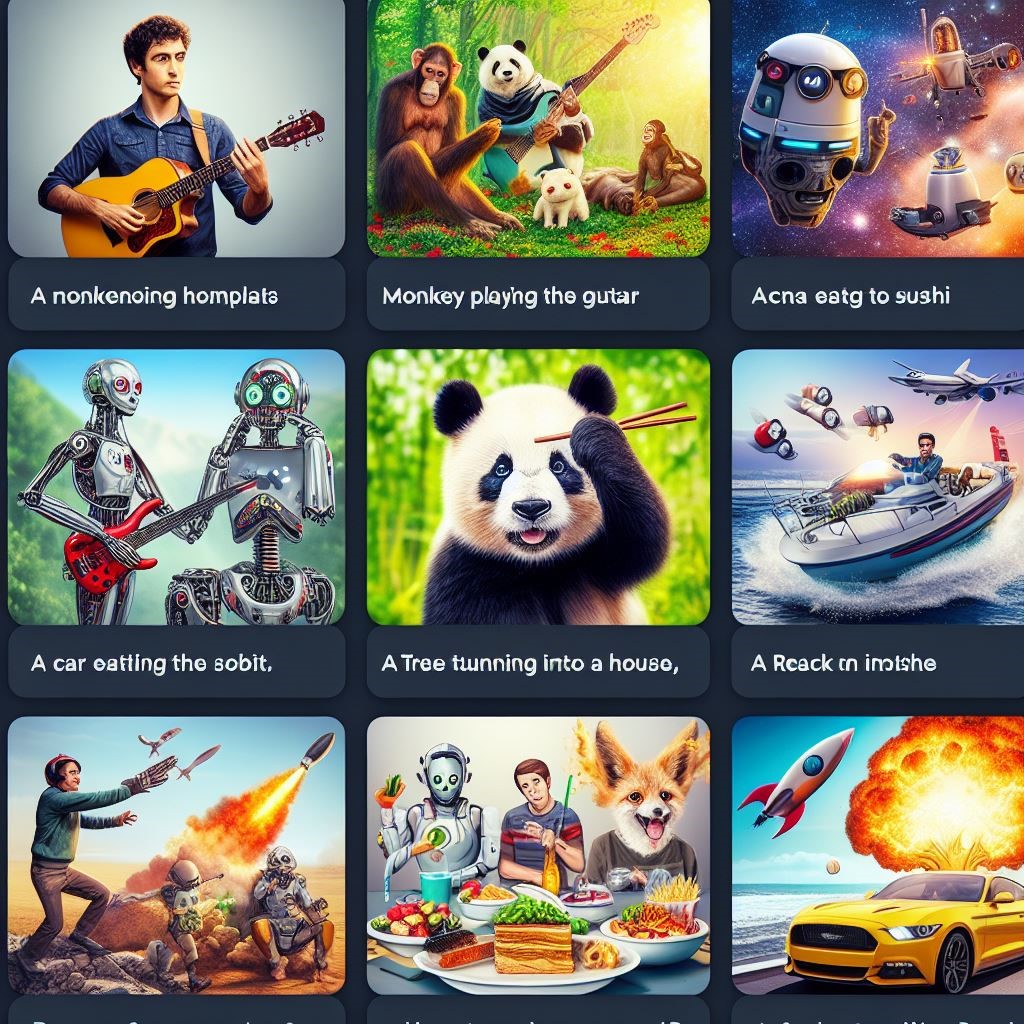
Then I updated the prompt and the order of acceptance criteria. I received the below image, which is a good one!

Thanks for reading the entire blog. What is your best prompt to generate a picture? Share with us your favorite picture generated by AI.

 English | EN
English | EN 